The Topics Format as you can see is just a list of numbered topics with no context. This allows you to decide how to structure and order the content. First, let us put some structure to this empty course by adding the titles to each topic.
From my sample lesson plan I have my three lesson titles, so I will use these to name my topics as follows:
- In Topic 1 (with the number one beside it) click on the Edit icon.
- Un-tick Use default section name. This allows you to customize the topic title for navigation.
- Type the lesson name into the Section name field. I always use topic1 as the introduction to a course rather than topic0, so let's put Introduction here. However, why I recommend this needs explanation.
When you use the facility to focus on one topic at a time in a Moodle course, it shows topic0 and the topic you are focusing on. So if you put much more than the course name, and perhaps the intro forum in topic0, it pushes the topic you are looking at further down the screen.
- Ignore the Summary field. I recommend using a Label to hold this type of information. When the content is in a label, it is identified within the course structure as a resource, which can help if you need to move the information around within the course or set up conditional visibility.
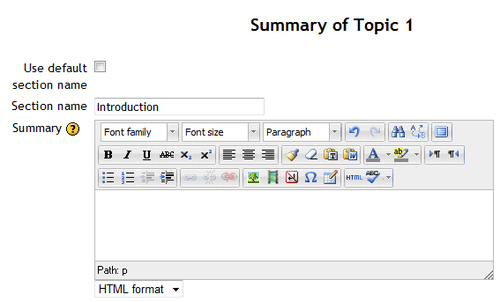
- Click on Save changes and repeat steps 1 through 5 for the other topics.
- You will have noticed that the area above topic1 (known as Topic0) hasn't been edited and has a news forum in it. Using the same approach, edit this section and just give it a name, the same as the course name.
- Then using the move icon on the News forum, move it into topic1.
- Rename the News forum to Course announcements as this is the primary usage of the forum. This helps avoid confusion for learners.
- Now Turn editing off, and you can see the course layout as follows:
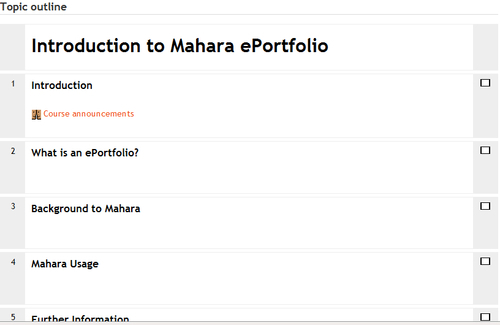
Now when you look at the course page you can see the overall structure starting to appear through the section titles. These titles also will help the navigation but this is just the first step, so let's keep moving.
The next step is to add some context to those titles.
Topic titles alone give just an indication of what the topic contains. To avoid that "am I in the right place?" question from participants, this is where a general description of the topic lesson comes in. The lesson objectives from the Scheme of Work can help form the basis for this description which immediately gives context to the participant. However, there are many other uses for this first label including inspirational quotes related to the material. There are a few ways of structuring the description and objectives; this is just one way.
