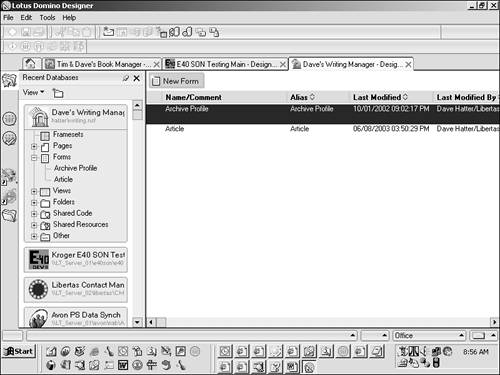The Domino Designer Integrated Development Environment (IDE)
In Notes 6, applications are built with the Domino Designer, a full-featured Integrated Development Environment (IDE) with excellent functionality. There are numerous ways to open a Notes database in the Designer; the following list outlines the quickest and easiest technique:
Select the database to open.
Right-click the database icon, which presents a pop-up menu.
Select Open in Designer, which launches the Designer IDE. Figure 4.1 shows an open database in the Domino Designer.
Each of the elements specified in Figure 4.1 is briefly explained as follows:
The Design pane is always open in the Designer and presents you with a list of all the design elements available in a Notes database. Simply click any design element and a list of any/all of those types of design elements is displayed in the Work pane.
The Work pane is used to display the list of design elements of a particular type. When one element is opened (double-click on it), the Work pane becomes the work area in which you create and modify design elements.
When a design element is created, or opened for modification, the Programmer's pane is displayed in a new window beneath the Work pane. The Programmer's pane is used to add programming logic to design elements and is broken down into three distinct areas: the Script area, the Object tab, and the Reference tab. In the Script area you can write code in any of the supported languages (LotusScript, Java, JavaScript, or the formula language). For example, you can use the formula language to enter a view selection formula or write an agent in LotusScript. The Objects tab lists the objects and events that can be scripted in the current design element. The Reference tab is a handy resource that serves as a context-sensitive resource for coding options