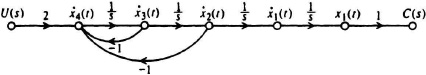2.23. TRANSFORMATION BETWEEN THE STATE-SPACE FORM AND THE TRANSFER FUNCTION FORM USING MATLAB [36]
The presentation in this chapter so far has shown that the state-space and transfer-function forms are both very useful for analyzing control systems and complement each other. The state-space formulation has the major advantage of representing control systems containing multiple inputs and multiple outputs. The transfer function formulation is limited primarily to control systems containing a single input and having a single output, although it has limited use in control systems containing more than one input and output (see Problem 2.21). In the previous Sections 2.21 and 2.22, it was shown how transfer functions can be converted to the state-space formulation. In this section, the transformation of control systems from transfer function to the state-space form, and vice versa will be demonstrated using MATLAB.
Figure 2.32 Signal-flow graph corresponding to the state-variale diagram of Figure 2.30.
Figure 2.33 Signal-flow graph corresponding to the state-variable diagram of Figure 2.31.
A. Transformation from Transfer Function to State-Space Form
Let us first consider the transformation from the transfer function representation of a control system to the state-space formulation. We will reconsider the transfer function of the control system represented by Eq. (2.222) in the previous section, and is repeated here:
The command found in the Control System Toolbox and The Student Edition of MATLAB to perform this conversion is given by
[A, B, C, D] = tf2ss (num,den)
The matrix A used in MATLAB is synonymous with the companion matrix P used in this book. Therefore, the MATLAB program to transform from the transfer function given by Eq. (2.222) [and (2.239)] is given by the MATLAB Program shown in Table 2.7.
It is interesting to observe that MATLAB provided a different state-space formulation than was obtained in the previous section as given by Eqs. (2.228) and (2.229), but both are correct. The state-space formulation provided by Eqs. (2.228) and (2.229) are one of a great many possible state-space representations for this control system. There is no unique solution in transforming a transfer function into a state-space formulation. The P,B,L, and D matrices provided in Eqs. (2.228) and (2.229) are correct, and the A (same as P in Eq. (2.228)), B,C (same as L in Eq. (2.229), and D matrices in the results shown in Table 2.7 are also correct.
B. Transformation from State-Space to Transfer Function Form
We will rework the previous problem analyzed in this section, but reverse the process. Now, we will take the state-space formulation, as provided by MATLAB in Table 2.7, and obtain the transfer function representation. The command found in the Control System Toolbox and The Student Edition of MATLAB to perform this conversion is given by
[num,den] = ss2tf(A,B,C,D,iu)
where “iu” is specified for control systems containing more than one input. If the control system has only one input, as in this example, then we can use
[num,den] = ss2tf(A,B,C,D)
or
[num,den] = ss2tf(A,B,C,D,1)
Therefore, the MATLAB program to transform from the state-space formulation provided in Table 2.7 to a transfer function form is given by the MATLAB program in Table 2.8.
Therefore, the MATLAB Program in Table 2.8 will result in the following transfer function which is identical to the transfer function of Eq. (2.222) (and Eq. (2.239)) which we used to obtain the state-space formulation which was used in the MATLAB Program in Table 2.8:
It is very interesting that the MATLAB state-space formulation as provided in the MATLAB Program of Table 2.7, which is different from that obtained in the previous section and given by Eqs. (2.228) and (2.229), also results in the same transfer function of Eq. (2.222) (and Eq. (2.239)). This result reinforces the concept that there is no unique state-space formulation in going from a transfer function form to a state-space form.