- Go to the Google 3D Warehouse at http://sketchup.google.com/3dwarehouse/.
- Select Advanced Search as shown in this image:

- You now have a whole host of search criteria you can use. Select the ones circled in the next screenshot.
- Enter the asterisk symbol (*) in the top search box that says Find items with all of these words in the title.
- Click on Search.
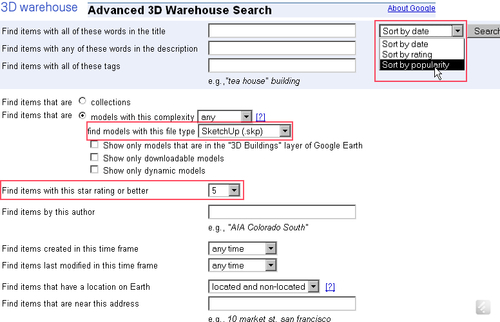
- Make sure the sort selection box is set to Sorted by popularity.
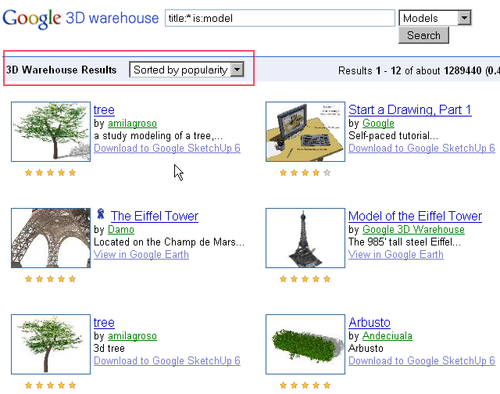
- You now have a list of all the 5-star quality SketchUp models sorted by popularity. The most popular ones are the models that have been downloaded the most.
- Scroll through these using the page navigation tool shown below and take a look at what's hot.
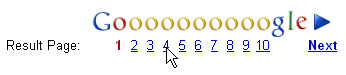
- You can also do the same with unpopular (single-star) models, too.
- Click on a model and use the 3D View button to look around it.
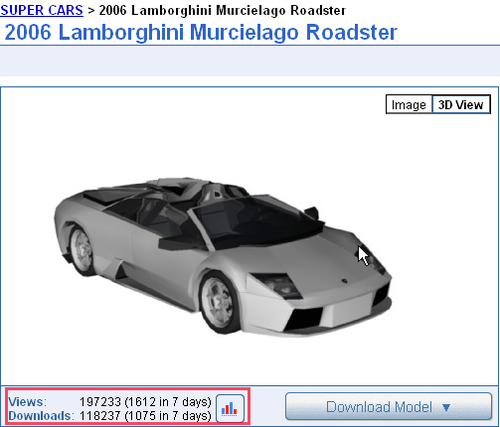
- You can tell how many views and downloads this model has had, as you can see marked in the previous screenshot.
- Click on the graph icon.
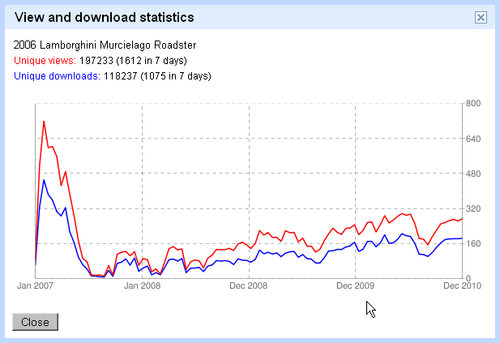
- You can now see how many views per day this model has had. This is a phenomenal number, but only the most popular get this much attention. In Chapter 9, The Main Building—Inside and Out, you will learn how to model a car as good as this.
You used 3D Warehouse to start your asset research: what's popular and what's not. You also found out how to view statistics and create custom searches for content.
Now, it's time to increase your feel for the asset marketplace. This time you'll look only at game assets.
It's your turn to see what you can find out. There are a number of game asset marketplaces on the Internet. Look up a few of these and use their search functions to see what sells the most. You're most interested in high or medium-selling assets in these categories:
- High-selling, but easy to create.
- Assets that have no direct competition. If almost no one is selling this particular thing and there's a need for it, people will go for yours.
- High-selling assets that are poorly modeled. In other words, you can model a better one and get the sales!
- Areas that you're particularly interested in.
Just to get you going, try this:
- Go to http://www.google.com and search for 3d game asset store or similar. Start your research from there. You will no doubt encounter the Unity Asset Store which is accessed from within Unity. You can look at that one later on when you've installed Unity 3D. For now, try some others, like these:
- Try to find the detailed search or equivalent on each of these sites (there always is one).
- Type in the search area you're interested in, hit enter, and then order the search by popularity.
- Add in the term "game ready" to your search to see if there's a category of assets devoted to games only.
- Note down the differences between the game-ready and non-game ready assets.
Now, do the same sort of research you did in the 3D Warehouse, for each of the websites you find.
..................Content has been hidden....................
You can't read the all page of ebook, please click here login for view all page.
