The neat thing about SketchUp is that you can do a lot more with it than is immediately apparent. The reason it's been designed this way is that it keeps a pleasant and uncluttered visual interface. Let's look at one such hidden feature now that will make a big difference in your modeling from now on.
- Press the spacebar to go back to the default Select tool. Triple click on one of the faces of the timber member you just made. This will select all the geometry connected to that face.
- Select the Move tool and click at the bottom right of the timber member, as shown next.
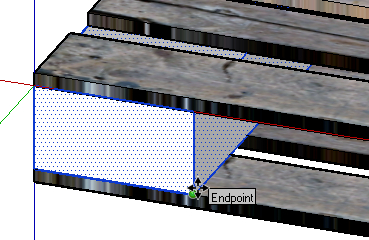
- Now press Ctrl (Option on the Mac) and move the copy to the bottom right-hand corner of the pallet, and click again. You now have two members, one at each side of the pallet.
- So far so good! But what about one in the middle? Use the move tool and hover the cursor near the bottom center of the extrusion. The cursor snaps to the midpoint of the line (see next).
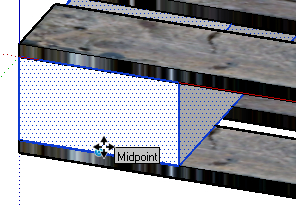
- Click here, tap Ctrl (Option on the Mac), and move towards the center of the pallet. When you see the dotted line going red and the tooltip On Edge in Component, hold down the Shift key. This restricts your movement to that edge only.
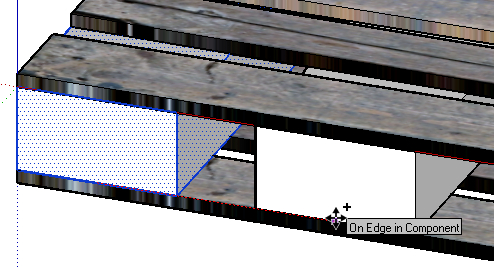
- Notice wherever you move your mouse, the object stays locked to that edge. Now move to roughly the middle of the pallet, and click when the Tooltip says Midpoint in Component.
- This is one way of doing it. There's another that's even better. First, triple click and delete the middle and right-hand side members you just created.
- Triple click the left-hand side member and copy it to the right-hand side end as you did before. Now, before you do anything else, type in /2 and press Enter. A copy appears in the middle. Now type /4 and press Enter.
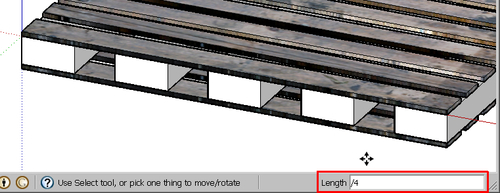
- Anything you type with a forward slash in front of it will divide the space you moved into that many spaces. So, you now have four spaces, and five members equally spaced.
- You can see the number you typed in the box at bottom right of the window. Type /2 now to revert back to the two spaces you require.
You found a hidden feature, or tool subset, of SketchUp that allowed you to copy objects multiple times with equal spacing between them. This is really useful when you have a space to fill but don't know how many objects you need to fill it with. You also learned some more about Inference, by snapping to endpoint, midpoint and edges, and how to lock inferencing by pressing the Shift key.
..................Content has been hidden....................
You can't read the all page of ebook, please click here login for view all page.
