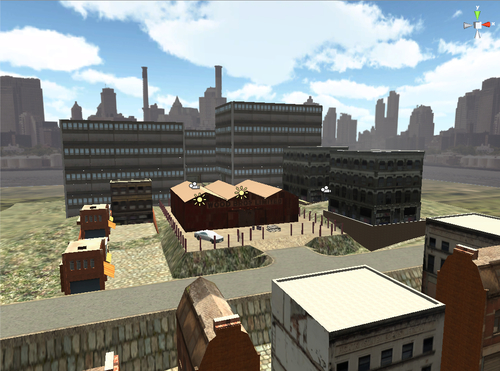You already learned how to set up lights in Unity in Chapter 6, Importing to a professional game application: Unity 3D. That's the correct way of doing it for the most accuracy and realism. In order to get started more quickly though, you can set the level of ambient light. Ambient light is a term referring to the amount of light that's kind of just there. You don't see where it's coming from, so it casts no shadows; it's pretty boring, but it does the trick. Why not use it now to get up and running, and add more realistic lighting when you get the time?
- Make sure you're in the Game tab.
- Click on the Ambient light color bar. A color swatch appears as you can see in the next screenshot.
- Select the level and color of light. The level is controlled by how far up or down you go. The color is selected by the bar on the right, and how far left to right you go.
- If you want white light, just stay on the left and you'll be grand.
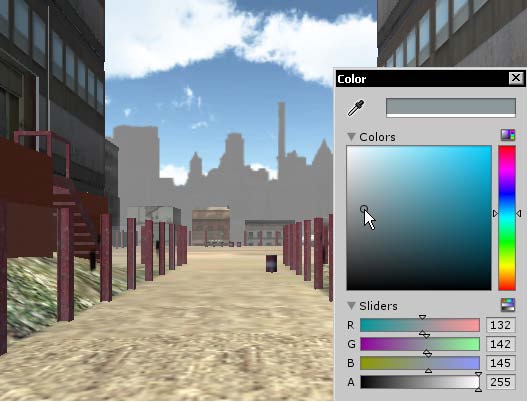
..................Content has been hidden....................
You can't read the all page of ebook, please click here login for view all page.