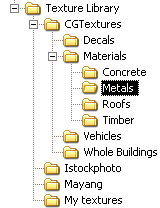Remember what the two most important things to consider are when creating game assets? It was in the quiz at the end of Chapter 1. Good assets rely on good textures. The primary advice I can give here is to go and get a good compact camera and take texture photos wherever you go.
That is possibly the most important advice you can have as an asset creator. The reason you really need to do this yourself, rather than relying on a texture store, is that you can get textures and object photos at the same time. For the wooden pallet you'll be modeling in Chapter 3, Wooden Pallet: Texture Creation, you will need photos to create the textures, but also photos that show you how the object goes together. In fact, with SketchUp you can easily cheat and use the object photo as the texture photo too, using the great PhotoMatch tool you'll learn about in Chapter 6, Importing to a Professional Game Application: Unity 3D. Here, you'll learn how to directly create textures onto a model from a photo!
Note
The word texture is really defined as the surface quality of an object. In computer graphics, the term has come loosely to mean any image or graphic that is put onto a 3D surface. We'll be coming across textures a lot more in this book.
CGTextures.com is one of the best texture libraries available online. If you don't already have an account, go sign up for one today. First, it's completely free until you start using a serious amount of textures. Second, it's affordable when you need to upgrade to a full account. Finally, I'm going to use textures from the site in our tutorials, so you’ll be able to download the same ones too.
Working this way in our tutorials ensures that you're developing all the skills that you need to create assets. That includes searching for and evaluating textured images. Nothing should be handed to you on a plate, because that's not how it works in the industry.
So, here we go!
- Go to http://www.cgtextures.com.
- Go to Members ¦ Free Account.
- Fill in the form and click on register.
- You'll need to wait for a confirmation e-mail.
- Go to Members ¦ Login and use your new username and password to log in to the website.
- You can now use the search box on the left-hand side to find what you want, or browse the library using the list of categories.
- Click on a texture to view it. At the top of the window, you will see the following information:
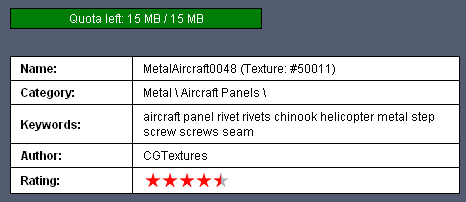
Notice where it says Quota left. This shows you how many more images you can download using your free account during the current 24-hour period. This is gauged in Megabytes of data. When you select an image for download you can choose the size you need. Lower resolution images will use up less of your 15MB limit. However, be aware that when you get into game development for real you might find that lower resolutions can mean grainy looking textures once they're on your models.
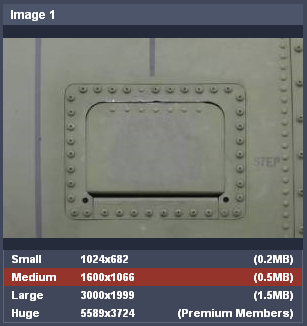
The other benefit of CGTextures.com is that they've got a copyright policy favorable to game asset developers. When choosing textures or photos from libraries make sure that they allow you to modify and distribute the textures with the assets. If your asset is used within a game, the copyright policy should allow the texture to be distributed within the game. You can check out their copyright policy by going to About ¦ FAQ and About ¦ License. The last thing you want is for your masterpiece Chinook helicopter to get pulled from Turbosquid because the texture isn't allowed to be distributed.
Here's a sample of what you should look out for:
CONDITIONS OF USE
Use of the Textures is only allowed under the following conditions:
- Private or commercial use
- Use in 2D or 3D computer graphics, movies and printed media
- Incorporation in computer games, 3D models
- Selling 3D models bundled with modified versions of the textures, when the texture is customized for the 3D model
It's the last two points that are most important to you, because you may be using the textures in your own games, but also selling the assets (along with textures) to be used as part of someone else's game.
Needless to say, you should be fastidious about where you save all your textures and images on your hard drive. Keep your own photos separate. These are your most flexible texture source because you own the copyright to them and don't need to worry about where they end up. Put photos from the other sources in different folders. Finally, within these folders classify images by subject or material. You might get a folder tree organized something like this one.