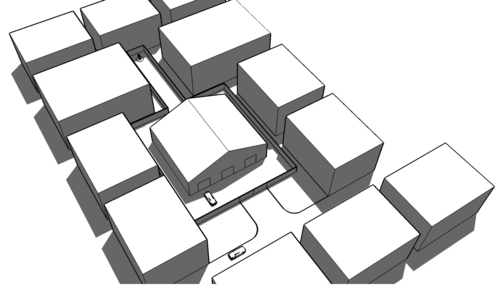When researching this book I looked at lot of job adverts to see what requirements gaming companies look for in 3D modelers. One thing that surprised me was that all modelers seemed to be called artists. Now, this may be my opinion, but I don't think that a modeler or texture creator always needs to be that artistic. Rather, it depends on the game. Most 3D games have a story that's based in the real world, and in a recognizable period of history that is well documented for us, such as the Roman times or the Wild West. Creating assets and levels for these worlds don't require high artistic ability to create objects from scratch—from your imagination—because you can either go and see the object outside your own window, or look it up in a book or on the Web. We're not recreating the wheel here. It is, however, necessary in many cases to have a good appreciation of light, color, and form—subjects which you can always read up by yourself or you can take an introductory art or photography class.
When you're considering a career as a 3D artist for a game or film, don't be put off by the job title. Go for the roles you're most comfortable with. If you have a past experience in certain areas through work or hobbies, why not lean towards those areas? Here are some broad categories where similar styles of modeling can be used for each item within the category:
- Buildings, architecture, scenery items, street furniture, and interior assets
- Cars, aircraft, spacecraft, robots, and military vehicles
- Characters, monsters, organic forms and scenery, and clothing
- Objects, weapons, tools, and equipment
The more you have studied, played, or worked in the areas touching the previously described categories, the more natural you will be at recreating them for games. For example, many architects, product designers, engineers, and fashion designers go into game asset and level designing. Remember to choose what you're good at already, and stick to it until you're comfortable venturing into other areas.
When it comes to level concept design don't worry if, like me, you're more comfortable drawing with a pen and ruler than a stick of charcoal. The idea here is to get your design intention down on paper. When you do this it has to be quick and fluid. No masterpieces, please. When you do concept work you must do it mostly within your minds eye, and then try to transfer it to paper before your mind gets too far ahead of you. Give this a go now. It doesn't matter what you end up with, good or bad.
Note
This tutorial assumes you want to create a first person exploration style game, which is what we will be making in this book.
- Grab a blank piece of paper, as large as possible.
- Draw a circle at the start, then a rectangle for the end of the level. Label these A and Z.
- You now need to plot a route through the piece of paper from A, to Z. Simple as that.
- Draw your character at A, roughly to scale.
- Draw in some scenery, props within the character's vision that will give some immediate sense of being somewhere.
- Do the same at the Z location. It should be a place worth getting to.
- Now the rest of your job is to put obstacles in the way of your character to impede them from getting to Z. These may be physical obstacles as well as mental obstacles. Fundamentally, a game is about overcoming challenges. It is the skill of the level designer to make this fun, frustrating, and interesting; just right to keep players hooked.
- Once you've drawn these in, the next thing you need is a way to keep your character from wandering off where you don't want them to go. In other words, places you haven't modeled in detail!
- Think up a device for doing this. Fences? Blind alleys? Impenetrable forests? Even other characters that stop your character getting away. Even the most open and explorable game worlds have some boundaries somewhere.
- Now, indicate if you will be having distant scenery objects to add to the realism and finish off the scene.
- Taking your sketch as a basis, open SketchUp and use basic modeling with the pencil tool, rectangle tool, and Push/Pull tool to create a 3D mock up.
- Use the origin, where the initial 2D character is when you open SketchUp, as the starting position, and to give you an idea of scale.
Here's what you might have mocked up for the level you're now going to create. As you can see, it's roughly to scale, but not artistic, not beautiful, and most definitely not impressive. However, if you don't go through the basic planning process, you will end up modeling things you later find you don't need. Also, with a simple mock up like this, you can discuss various issues with other members of your team. In a similar way, this is the image I sent my editor when we were deciding what to include for this book.