- Press the spacebar and then select all the buildings you haven't stamped onto the terrain. Hold Ctrl to select multiple (Shift on the Mac OS).
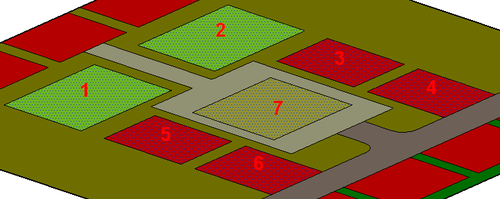
- Now, select the Drape tool. Click on the terrain.
- SketchUp stamps the seven rectangles onto the terrain without modifying anything else.
- You're done with the 2D map for now, so turn it into a group and then hide it.
- Select all of the terrain and turn it into a component.
When you used the Drape tool, SketchUp took the map geometry you had selected, and used it to cut edges out of the terrain. This is great because it leaves the terrain untouched around it. Defining these rectangular areas means you can later drop buildings into place, and easily delete the terrain in these spaces.
Now, for the fun bit where you project your texture onto the terrain to see how it looks. You have already set up your project to make this step a cinch, by lining up your texture and terrain geometry above one another.
- In SketchUp, right-click on your terrain component and select Soften/Smooth Edges. Move the slider to about 33.
- Click on the Soften coplanar check box. Close the dialog by clicking the small X button.
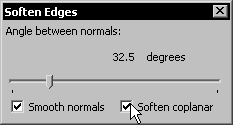
- Unhide your Map Texture group and then Explode it.
- Go to the Materials pallet and select the Sample Paint tool.
- Click on the Map Texture to sample it. Press the spacebar. Double-click to edit the terrain.
- Select the Paint Bucket tool and paste onto the terrain. If there are areas that remain white, click them too.
- You now have a textured terrain!
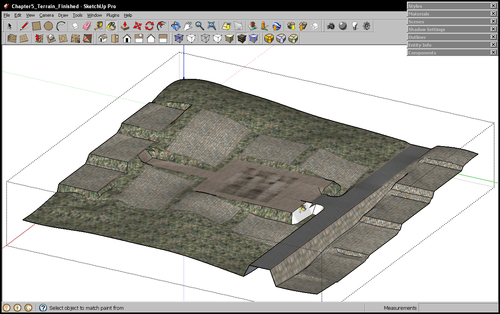
..................Content has been hidden....................
You can't read the all page of ebook, please click here login for view all page.
