No level is complete without more rusty, ugly, junk. This one's really quick and that's why you'll find it in most games. The word for it is "ubiquitous." Rather a posh word to use for a battered barrel.
- Import the image into a new SketchUp project using the As Image setting.
- Scale the image so that it's about one meter tall. Move it so that the center passes though the Blue axis as shown here.
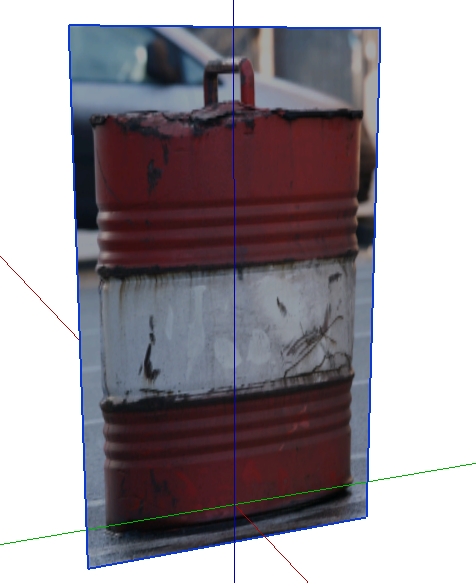
- Move the image down a little so that no part of the base of the barrel is above the Green axis, as you can see in the previous screenshot.
- Now click the Circle tool and type in 8 then Enter. This sets the number of segments to 8.
- Place the cursor on the Red or Green axis. Hold Shift to lock it to that axis, and click on the origin point.
- Now, click somewhere near the edge of the barrel, but not quite the edge, as shown next:
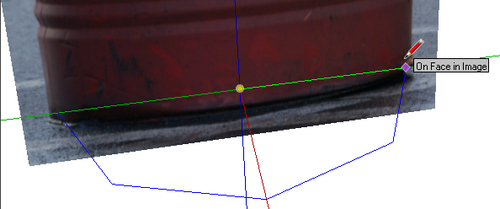
- A circle appears. Use the Push/Pull tool to pull the face to nearly the top of the barrel.
- Now, select the image and Move it away from the cylinder. Right-click on it and Explode.
- Get the Sample Paint tool from the Materials pallet and click on the image. Now paint the cylinder and the barrel texture appears!

- Use an untidy steel material for the top of the barrel or find a texture on the Internet showing the top of a barrel if you want added realism.
- That's it! A low-polygon asset! I know it looks blocky, but that also means it has a low polygon count, with a low file size. You can now use this all over your game level without slowing game play down.

..................Content has been hidden....................
You can't read the all page of ebook, please click here login for view all page.
