- Use Push/Pull on the side view to extrude the car's outline as far as the edge of the plan goes. You can see this here.
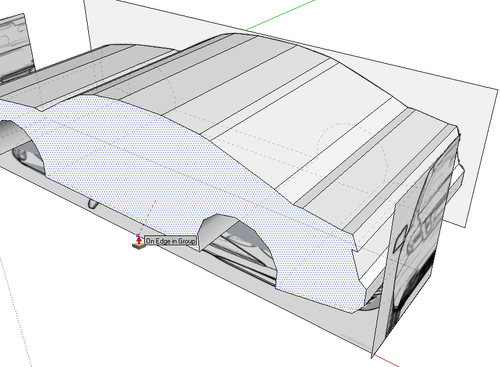
- Now do the same with the rear view. Triple-click on it to select everything, and then right-click and select Intersect Faces ¦ With Model.
Tip
Boolean tools
If you have SketchUp Pro, skip to step 7. You can use SketchUp Pro's Boolean tools to do the following steps.
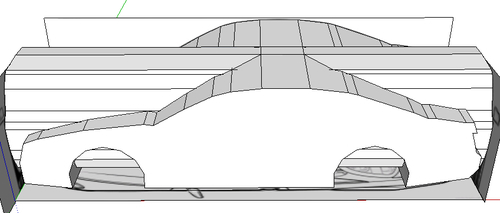
- The part you want to keep is where the two volumes intersect. Use the eraser on everything that falls outside both outlines, as you can see here.
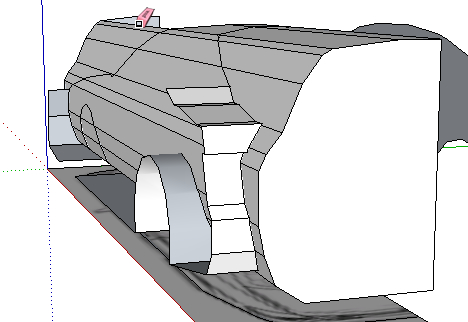
- Once you've finished, you should already have the following basic car shape. You can now hide the images to see your model better.
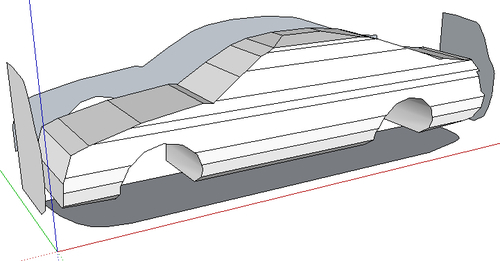
- Now to finish off, extrude the plan shape and again use Intersect with Model.
- Delete the parts you don't need.
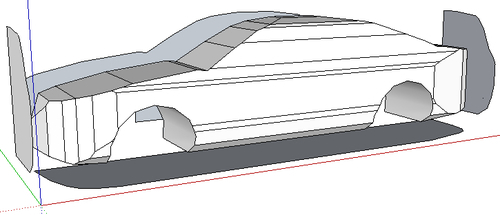
- If you have SketchUp Pro you can do this much easier using the Solid Tools. Here's how. After extruding each part, turn it into a Group.
- Select your three groups. Then simply go to Tools ¦ Solid Tools ¦ Intersect. You're done!
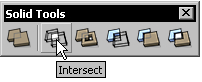
You've just created a car body using simple, foolproof steps. This rough form represents the basic 3D outline of half of your car. You will duplicate and flip it so that it creates a full car. The form you have in front of you is already good enough for a low-polygon game asset mesh. It just needs a realistic texture. When you think about how quickly you could apply this method to creating any car, you can see why SketchUp is so great for asset design. SketchUp allows you to rough up a quick, low-poly model of virtually anything you can think of. Then, if you import it into your game and it fits in well with the overall design of the game, the game play, and the level, you can then decide whether to take the time to finesse the model to bring it up to par.
Now that you've got the basic form of your car, you can do two things:
- Refine the car's form step-by-step until you have a highly-refined model
- Create a highly-detailed and lifelike texture to simulate a highly-detailed model
The first of these is more suited to realistic photo rendering for such things as advertising or movies. The second is more suited to gaming. As I've mentioned previously, the game and movie industries are rapidly converging into one. We might soon find that both game and film assets require high-level details in both texturing and geometry (mesh).
