 Time for action - using the free Autodesk FBX converter
by Robin de Jongh
Google SketchUp for Game Design
Time for action - using the free Autodesk FBX converter
by Robin de Jongh
Google SketchUp for Game Design
- Google SketchUp for Game Design
- Google SketchUp for Game Design
- Credits
- About the Author
- About the Reviewers
- www.PacktPub.com
- Preface
- 1. Why Use SketchUp?
- 2. Tools that Grow on Trees
- 3D Warehouse
- Time for action - research what's hot and what's not
- Your best CG textures source
- Meshlab
- Time for action - learning about 3D meshes in MeshLab
- Get your game engine here: Unity 3D
- Time for action - obtaining Unity 3D for free
- Google SketchUp
- GIMP: The free professional graphics editor
- Summary
- 3. Wooden Pallet: Texture Creation
- 4. Wooden Pallet: Modeling
- Your first model in SketchUp
- Time for action - importing a texture to scale
- Time for action - basic 3D geometry
- Time for action - Push/Pull, Move, and Copy
- Time for action - multiple copies
- The power of pre-prepared textures
- Time for action - completing texturing
- Time for action - recycling textures for use on non-vital faces
- Preparing for game use
- Summary
- 5. Game Levels in SketchUp
- Sketching out the level
- Do game artists need art degrees?
- Time for action - setting up the terrain grid and plan
- Time for action - setting up the terrain texture image
- Time for action - creating a color selection layer
- The master texture
- Time for action - creating a large seamless texture
- Time for action - creating a tiled texture
- Time for action - filling selected areas with textures
- Time for action - using tileable textures from the Internet
- Have a go hero - selecting and texturing
- Time for action - creating a roadside kerb
- Time for action - removing white edges
- Time for action - adding height to a flat terrain
- Time for action - stamping detail onto the terrain
- Time for action - using the Drape tool
- Summary
- 6. Importing to a Professional Game Application: Unity 3D
- Exporting the level from SketchUp
- Time for action - preparing a model for export
- Time for action - SketchUp Pro export
- Time for action - SketchUp free export
- Time for action - using the free Autodesk FBX converter
- Importing to Unity 3D
- Time for action - importing your terrain in to Unity
- Time for action - using a high-resolution terrain texture in Unity
- Creating lights
- Time for action - creating Sunlight in Unity
- Setting up your character controller
- Time for action - setting up a first-person shooter style controller
- Time for action - playing the level
- Time for action - creating a web playable walkthrough
- Time for action - copying and pasting the pallet multiple times
- Summary
- 7. Quick Standard Assets
- Rough and ready fencing
- Time for action - making fencing with SketchUp's materials
- Time for action - making several unique variations
- Inserting multiple copies to quickly fill out a level
- Time for action - fencing large areas
- Time for action - walking around in SketchUp to visualize your level
- Generating buildings quickly
- Time for action - creating a building from two images
- When the going gets tough
- Time for action - cleaning up a Google Warehouse model
- The ten-minute oil barrel
- Creating tools or weapons
- Time for action - modeling a low polygon wrench
- Summary
- 8. Advanced Modeling: Create a Realistic Car in Easy Steps
- Where to find car images and plans
- Time for action - creating a car texture
- Time for action - creating a 3D car outline
- Refining the car's geometry
- Time for action - sitting on the hood
- Modeling by hand
- Time for action - applying a car body filler with the pencil tool
- Creating the car texture from photos
- Time for action
- Painting in individual elements
- Time for action - painting over the rear view
- Time for action - creating blend areas
- Time for action - how realistic wheels make all the difference
- Summary
- 9. The Main Building - Inside and Out
- Creating the main building
- Time for action - clipping round textures
- Your final 3D game level in Unity 3D
- Time for action - setting up a playable game level layout
- Time for action - digging out a terrain
- Time for action - exporting buildings to Unity 3D
- Creating context with skyline and background terrain
- Time for action - creating see-through textures
- Time for action - creating a backdrop
- Time for action - enabling see-through materials (Alpha Channel)
- Time for action - enabling a skybox
- Time for action - ambient light
- Exporting your game for others to play
- Time for action - who said you can't have your game and play it?
- Summary
- A. MakeHuman
- B. Pop Quiz Answers
There is now an easy way to convert SketchUp Collada (.dae) files to .fbx files. This has only just become possible with the 2012's release of the FBX converter. If you haven't done so already, download the Autodesk FBX converter from http://www.autodesk.com/fbx.
- Export your SketchUp file as before, using the DAE format as shown next:
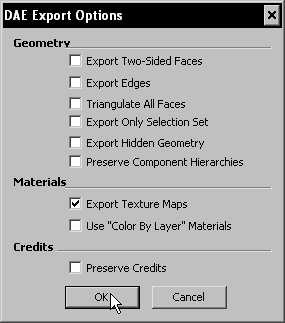
- Open Autodesk FBX converter.
- In the left-hand side box, click Add... and select your DAE file.
- In the right-hand side box make sure Destination Format is set to FBX 2012.
- Click on Change destination folder to set the destination to your game folder.
- Now click on Convert. You can see the setup in the following image:
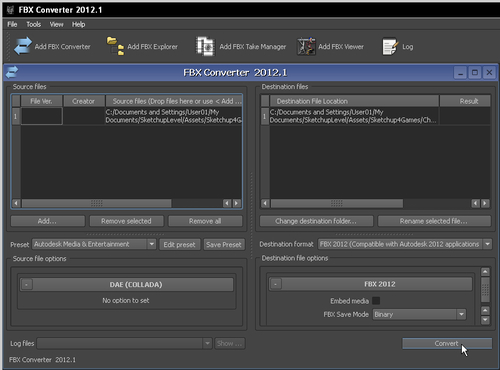
-
No Comment
..................Content has been hidden....................
You can't read the all page of ebook, please click here login for view all page.