If you zoom right in to the terrain texture you'll notice it's not a very high resolution texture. It appears to have lost some detail. In fact, this is true also of the SketchUp version. Is this right? In the Project tab, click on the Map_Base ¦ Map_Master texture (or something like M_2048 if you used the naming scheme suggested in Chapter 3, Wooden Pallet: Texture Creation. In the Preview window at the bottom right-hand side, you will see the image that will look like the one following. Can you see what's wrong now?
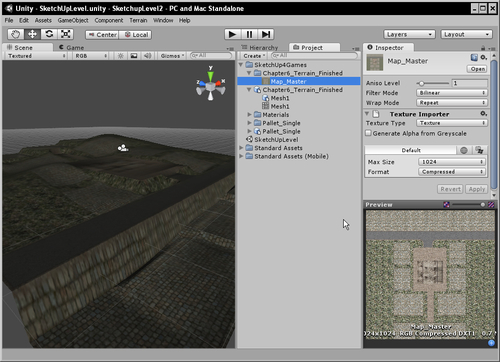
There in the bottom right-hand side is the image size, 1024! But we created a 2048x2048 image! What's happened? Actually, it's not as bad as you think, and can be easily corrected. Here's how:
- Select the arrow next to the
Map_Basefolder and selectMap_Master. - On the right-hand side, note that a Max Size import rule for 1024 pixels has been added. Change this now to 2048.
- Click on the little button shown in the top right-hand side of this screenshot and click on the Override or Standalone box.
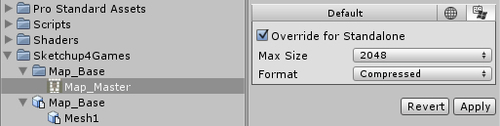
- Click Apply and wait for Unity to update the scene. You now have a high-resolution terrain texture; the resolution you intended to use when you made it in GIMP.
Note
Once you've completed the exercises in this book and you're happy with working in SketchUp, GIMP, and Unity, you can try the largest texture size allowed for the map, which is 4096x4096 pixels. You may need to increase the memory allocation in GIMP to use this image size, and if you're using an old PC, you may find it slows things down while you work on it.
As you know, the most important consideration when creating textured assets for games, is size. Small textures and less polygons (faces) are best for performance reasons. This is more true than ever now that 3D games are being created for tablets and phones. Unity is trying to limit the size of textures it imports to what it believes to be a sensible size for a game. We would agree with this for most things, except for this large-scale terrain texture, which we think needs to be much bigger than 1024x1024 pixels. So, we are just overruling Unity on this occasion.
