Internal calendar sharing defines whether a user allows others in the organization to see their calendar information. As an admin, you can choose the default setting for all users. Users can later change their Calendar settings manually:
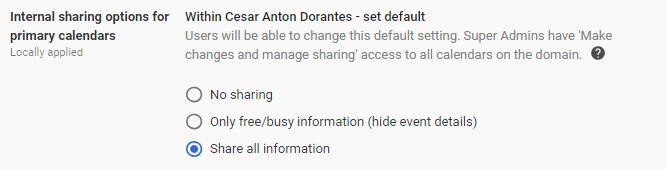
- No sharing: Internal calendar sharing is disabled
- Only free/busy information (hide event details): Other members of the organization can only see if the person is busy
- Share all information: Other members of the organization can see all calendar details
Sharing calendars is very useful for coordinating events and even conversations. In the next section, we will configure Video Calls for Calendar events.
