Gmail is a very important part of business communication, and this report will show you how many emails are going through the domain and also analyze the kinds of messages that are being sent.
This section shows the following reports:
- Inbound Email: Delivery: Here you can see how the amount of Rejected, Rerouted, and Delivered inbound messages per day:
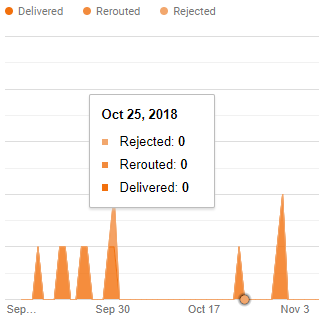
- Inbound Email: Spam: Here you can see the comparison between Spam and Not Spam inbound messages received:
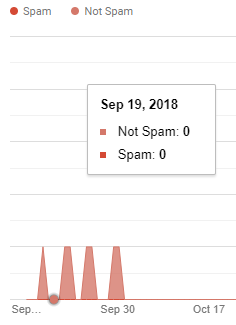
- Inbound Email: Encryption: This will show you the inbound Encrypted versus Not Encrypted messages:
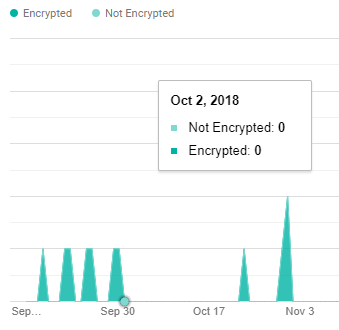
- Outbound Email: Delivery: In this chart, you can easily compare the amount of outbound Rejected, Rerouted, and Delivered messages. Pay special attention to the Rejected messages, as some users may need help communicating with another domain:

- Outbound Email: Encryption: This timeline shows you the amount of Encrypted versus Not Encrypted messages that were sent from this domain:

- Total emails: This shows the total emails sent and received in this domain:
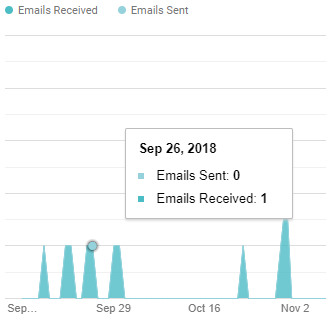
As you can see, using reports to get an overview of Gmail-related activity is very easy, and will make it easier for you to spot unusual activity. Let's continue our journey through G Suite Apps reports by exploring the different metrics of Google+ in the next section.
