You can set up mail holds that target messages sent within a time period, or that match specific terms defined by search operators.
Defining an email hold is easy. Just follow these steps:
- In the User section, define the following:
- The Account you wish to target:

-
- The Organization that you wish to target:

- Define the conditions for the messages that will be targeted by this hold. These could be any of the following:
-
- From which Sent date.
- To which Sent date.
- Terms defined by search operator. The following screenshot shows these options:
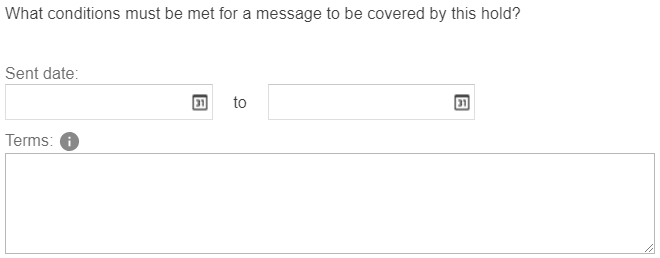
- Click Save to apply the hold.
Now, all email messages that match your conditions will be placed on permanent hold; remember that if you leave an empty field, it will ignore that filter. For example, if you only define the initial date, all messages after it will be placed on hold.
Sometimes, you will need to target files instead, so continue to the next section to learn how to create Drive holds.
