Depending on the nature of the organization, G Suite administrators might need to pay particular attention to messages or documents that match some specific criteria. Custom retention rules allow administrators to define retention rules that apply to specific scenarios, such as a specific word or phrase on a file, chat, or email.
Use custom rules to target special cases where there might be a legal issue that won't fall under the general retention rule, or to set them apart from the rest of the information to facilitate the investigation of a matter.
For retention rules, it's usually best to be as broad as possible. This way, we can be sure that the necessary information will be available:
- To set up custom retention rules, click on Retention on Vault's left menu and then click the CREATE RULE button:
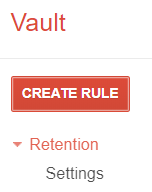
- This will take you to a form where you must select where the new rule will apply, as shown in the following screenshot:

Vault allows custom retention rules for Mail, Drive, Groups, Hangouts Chat, and Hangouts Meet. In the following sections, we will explore how to set up your new rule, depending on which component it will target.
Continue reading to explore how to set up each kind of custom rule.
