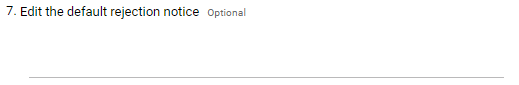Vault allows your domain to perform message journaling from Microsoft Exchange Journaling so that administrators can perform eDiscovery and find specific content with ease.
In this section, you can overlook the current mapping rules, edit them, or add new ones. To get started, hover over the section and click on CONFIGURE:
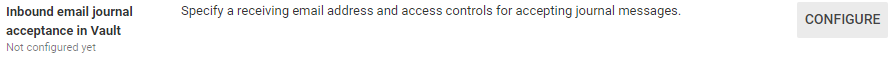
- Now, write a short description that will help you quickly identify this rule later and write the address that your organization will use to receive the journal messages:
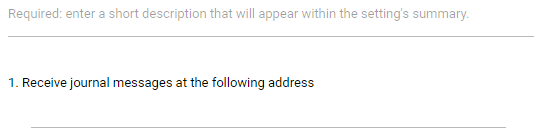
- You can also limit the acceptance of journal messages to specific senders in order to avoid unwanted content filtering in the organization's Vault:

- Under the third option, specify an address that will receive a notification when a journal message has bounced:
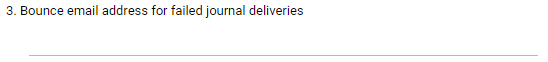
- Enabling the fourth option will Reject journal messages that are not DKIM/SPF authenticated:
![]()
- To Reject journal messages for unrecognized recipients, enable the fifth option:
![]()
- The sixth option allows you to limit the acceptance of journal messages to specific IP addresses or ranges:
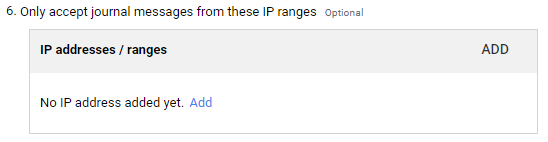
- The final option allows you to define a specific rejection notice that will be sent to all the messages that are bounced because of this rule: