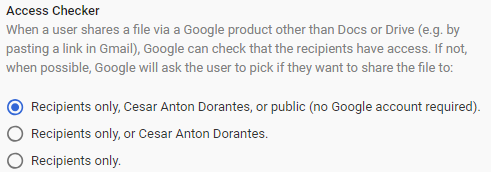Sharing outside of your organization can be turned OFF to avoid data being shared with or seen by third parties. You can also limit sharing to a list of whitelisted domains, or leave it ON so that users can freely share files with other people. When sharing is off or limited, you can additionally allow or block users from receiving files from outside the organization to prevent, for example, users from receiving viruses. You can set Drive to warn when sharing with users outside the domain, even if they are whitelisted. It's possible to allow users without a Google account to access shared files, but it's best to only use this for completely public information.
Access Checker allows you to tell the system how to handle sharing when a file is shared using Google products other than the Docs interface, by showing users the options available for sharing content outside the organization: