In Hosts, you can configure routes to external email servers such as Microsoft Exchange, or review your existing ones. In this section, you can see a list of all the active routes, edit them, or add new ones:
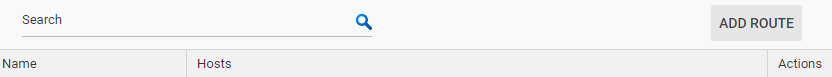
To add a new route, click ADD ROUTE and start by writing a name for this host. In the first section, select whether this route will be using a Single host or Multiple hosts, and then hostnames or IPs and their respective sockets.
Finally, let's select the Options you need. You can enable Perform MX lookup on host if you wish Gmail to use the mail exchange record and deliver to the hosts associated with the domain name:

If you are using multiple hosts, you can divide them into one or many Primary and Secondary routes, and even assign the load you wish to be routed to each one:
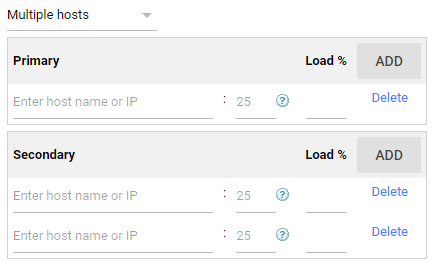
Setting up routes in a centralized place will make it easier for you to apply them later to define rules and services that works with external servers.
