Every resource must be associated with a building, so you must first define all the buildings in your organization. You can define buildings one by one using the web platform, or create a CSV file with all the building details and upload it to define all buildings in a single operation:
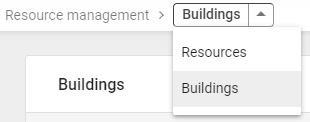
To administer buildings, go to the upper-left side of the Resource management section, click on the arrow, ![]() , and select Buildings from the options. This will show you a list of all registered buildings so that you can edit or delete them. You can also add new ones or download a CSV file with all the buildings' information. This file is very useful as a backup, and can be used to migrate this configuration to other accounts:
, and select Buildings from the options. This will show you a list of all registered buildings so that you can edit or delete them. You can also add new ones or download a CSV file with all the buildings' information. This file is very useful as a backup, and can be used to migrate this configuration to other accounts:

