This will allow you to route all messages to an external non-Google SMTP server and mailbox, as well as effectively disable the Gmail mailbox, and all users will depend on the external mailbox, such as Microsoft Exchange. You may configure more than one external mailbox.
To set up your external mailbox, hover over this section and click CONFIGURE:
![]()
Start by giving this a short description that will be used for quick reference on the settings summary and choosing a mail server:

If you have no server configurations saved, just click on Add one now. In the form, start by writing the name of the new SMTP server and add the port and IP if it is a Single host:
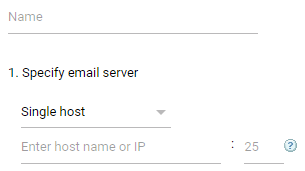
You can also use Multiple hosts using the Primary and Secondary hosts lists. Also, you can define how much load you wish to route to each of these hosts:
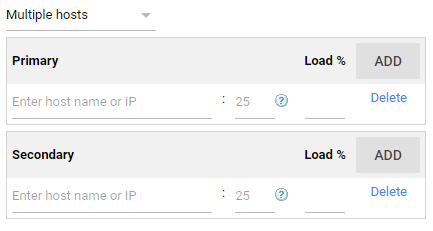
Click SAVE once you are finished defining the new route and it will be automatically applied to your mailbox routing rule.
The second section will give you the option to Allow users to login to Message Center so they can access the messages flagged as spam by the Gmail server. It can also be used to see the messages routed to the external mailboxes:
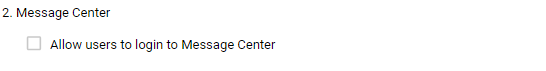
In the third section, you can Enable periodic summaries of the quarantined messages to be sent to this mailbox. Also, you can define when the summaries should be sent:
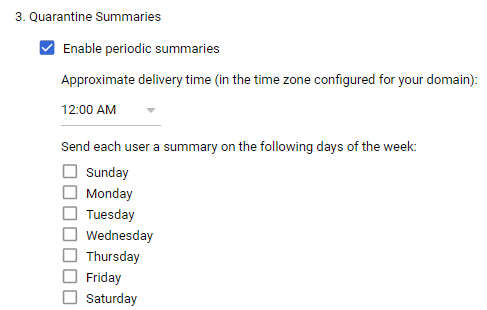
Enabling the option in the final section will allow users to report spam using the external mailbox to the Gmail servers:

