If you click on the download icon next to the name of a report, you will see the following options:
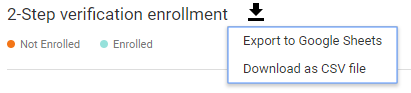
- Export to Google Sheets: This will automatically generate a Google spreadsheet pre-filled with the raw information used to generate this report. You can use this exported spreadsheet to generate a custom report, to see all the information in detail, or to keep it as a record:
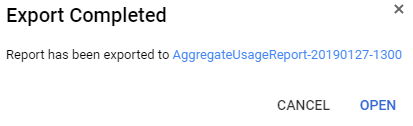
- Download as CSV file: Similar to exporting to a spreadsheet, but this will download a CSV file instead. This files makes it easier to export data that can be ingested by external software, but be careful, since this is a copy of potentially sensitive information, and it cannot be tracked like a spreadsheet.
Now that we know what we can learn from the accounts report, let's continue and learn about App Maker reports in the next section.
