Hangouts Chat offers a robust real-time chat platform where users can write directly to each other, or create rooms to gather several users in a single chat.
Let's explore the different reports and their metrics so we can easily keep track of user's activity:
- Created Rooms: Here you can see a timeline that shows the number of chats grouped in three types. This gives you a quick idea of how many users are creating rooms and how often:

-
- Hangouts Chat 1-Day: These chats had activity on a particular date
- Hangouts Chat 7-Day: These are chats that were active within seven days of a particular date
- Hangouts Chat 30-Day: These are chats that were active within 30 days of a particular date
- Active Rooms: This timeline will let you see much users were talking to each other on a particular date. It's usually recommended to remove rooms within the 30-day range:

- Active Users: This shows whether the users are actively using chats:
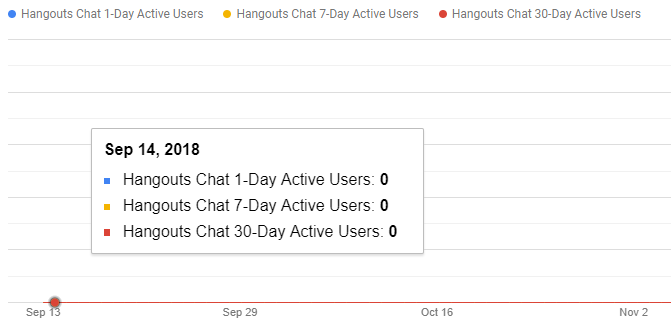
- Messages Posted: This will show you how many messages were posted on a particular date. All 1-Day messages will eventually become 30-Day ones; these numbers will let you see spikes and drops of user engagement through chats:
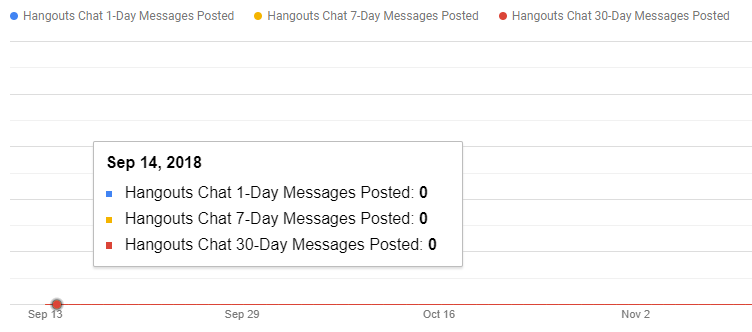
Hangouts Chat reports will make it easier to spot the most and least active users and rooms in this domain.
We now know how to explore the Apps reports, and track the use of the different parts of G Suite so we can focus only on what we need to.
Let's continue to the next section to learn what kind of mobile devices are being used to access G Suite.
