Groups messages can be particularly important to keep for legal issues, especially those related to sensitive information, or those that route important messages.
It's a good idea to set custom retention rules for external communication groups like contact, support, and sales, or anything that may contain useful information if there is a related legal situation.
To define a new Group retention rule, follow these steps:
- Define the kind of groups this rule will target:
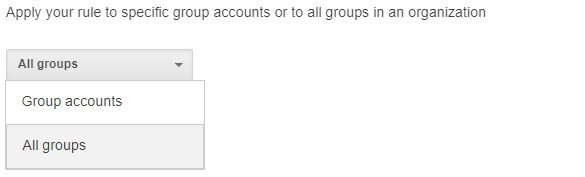
-
- Select Group accounts to target specific groups:
- Write the name of the groups you wish to target; Vault provides an autocomplete feature to facilitate finding the name.
- Select All Groups if you wish the rule to apply to every group.
- Define the Conditions for the messages you wish to target. These could be any of the following:
- From which Sent date.
- To which Sent date.
- Terms defined by search operators. The following screenshot shows these options:
- Select Group accounts to target specific groups:
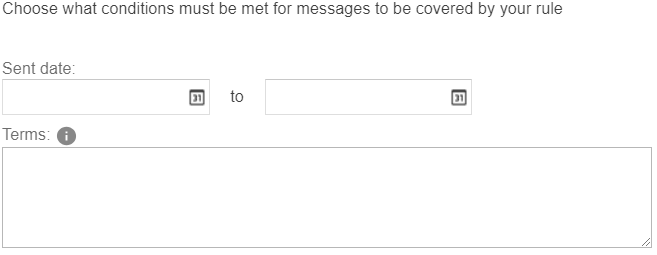
- Set the Duration for this rule; I recommend using Indefinitely and changing it later, but only if necessary. This is the number of days that the system will wait before taking action after a message is sent:
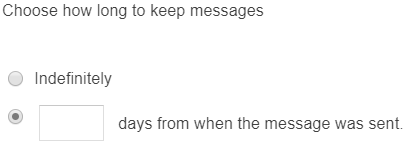
Define the Action after expiration if you chose a specific number days, as follows:
-
- Expunge just the messages that users have already deleted will only remove messages that have been there more than the days defined by this rule and that have also been deleted by the user. This is recommended to avoid unwanted data loss.
- Expunge all messages will remove everything that is older than the specified days. This can be frustrating for users, and might lead to unwanted data loss.
- Click SAVE.
Remember to validate that your rule was created properly by taking a look at the Custom retention rules table.
Now that you know how to define Groups custom retention rules, continue to the next section to learn how to create custom Hangouts Chat retention rules.
