Google provides a series of tools that facilitates migrating calendar information into the system, depending on where the data is coming from, so let's explore the different solutions.
If your users are migrating from Microsoft Exchange, ask them to download and install the G Suite Migration for Microsoft® Exchange (GSMME) tool from https://tools.google.com/dlpage/exchangemigration at the computer they normally use to access their account.
For those coming from Microsoft Outlook, they need to download and install the G Suite Migration for Microsoft Outlook® (GSMMO) tool instead from https://tools.google.com/dlpage/outlookmigration at the computer they are migrating the data from.
There is also a tool for migrating from IBM Notes using the G Suite Migration for IBM® Notes® (GSMIN) tool, which can be downloaded from https://support.google.com/a/answer/154630, where they usually access their IBM Notes data.
Once installed, they can follow these steps:
- Run G Suite Migration for Microsoft Outlook from the start menu. They will see the following screen:

- Type your Email address.
- Click Continue. Your web browser will be launched, and a new tab will be open on the Google sign in site.
- Click on the account you wish to use or log into a different one by clicking Use another account:
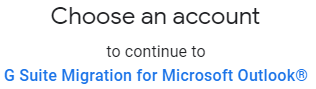
- You will be shown a large list of permissions that are required by the app. Click Allow, as shown at the bottom right of the following screenshot:

- Select the account you wish to migrate to:

- Select if you wish to Migrate all data or Migrate only new data.
- Click Next.
- Select what you wish to be migrated:
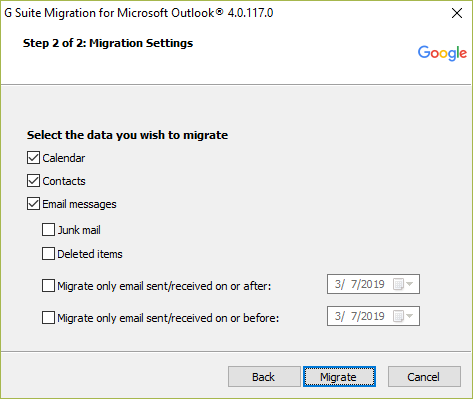
- Click Migrate.
- Wait until all migrations are ready:
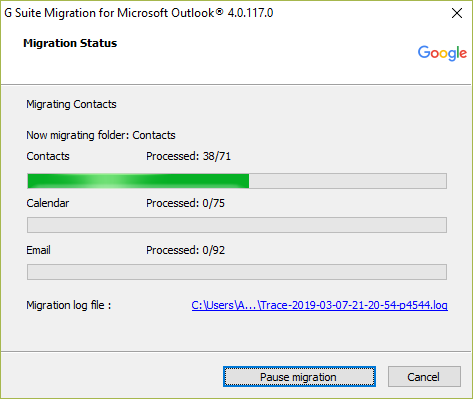
- Once the migrations are over, click OK to close the tool, as shown in the following screenshot:
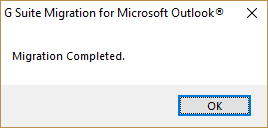
This tool is most commonly used in corporate environments that has a Windows for Business edition and Microsoft Outlook or Microsoft Exchange installed as a legacy system. You should collaborate with the Windows administrator of the organization to help you install the migration tool safely for all users.
