We have talked about how to reroute all your organization's inbound messages to an external server, and now we will learn how to route the outbound messages through Google so that your organization can use the advanced filtering and routing options.
To set up the SMTP relay service, hover over this section and click CONFIGURE to add a new rule. Similar to other sections, you may add a variety of rules to accommodate complex routing requirements:
![]()
The first section lets you define the senders allowed through this SMTP relay rule:
- Only registered Apps users in my domains will only allow users who are registered to messages.
- Only addresses in my domains will allow unregistered users to relay messages as long as they have an address from one of the account domains. Use this to create rules that allow messages to be relayed from third-party applications. I would recommend that you create a relay rule for every third-party application you wish to authorize.
- Any addresses will allow any relay request to use this service. Avoid using this option:

In the second section, you can define whether you wish to use the authentication requirements for the relayed messages. The first option allows you to Only accept mail from the specified IP addresses.
After enabling this option, click on ADD IP RANGE and start by writing a short description for this server and then write the IP address or range you wish to whitelist. IPv6 addresses are supported too.
Click SAVE to finish adding this address, and feel free to add more if you need by clicking ADD ANOTHER. You can also EDIT, DISABLE, or DELETE already stored addresses by hovering over their description and clicking on the option you need:
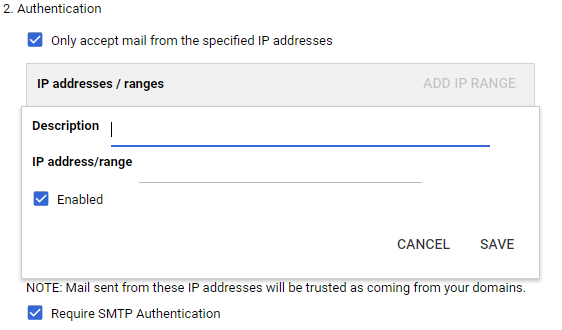
Finally, select whether TLS encryption is expected from this source to prevent potentially fake messages from being relayed by Gmail:

Remember to click SAVE to apply this new configuration.
