To get to the calendar migration tool, from the administrator home page, follow these steps:
- Go to the migration tools page; you can find the steps at the beginning of this chapter.
- Click on Data Migration.
- Select Calendar and click CONTINUE.
- Choose the Migration source that works best for you. If you are not sure, select I dont know / Other IMAP server.
- Verify you have Auto select as the Connection protocol, as shown here:

- Type the Role account credentials, as shown in the following screenshot:
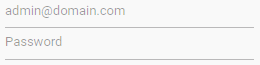
- Click CONNECT.
Now that we have configured our migration source, we can proceed to migrate events to the new account. In the next section, we will learn how to do this.
