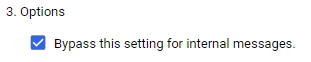In some cases, you may need to restrict all inbound and outbound messages to pre-approved lists. To do this, hover over Restrict delivery and click CONFIGURE:
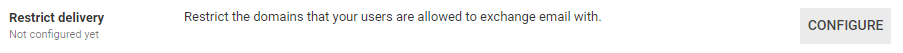
In the form, start by providing the usual short description, and then select or create approved lists for inbound and outbound messages. In the second field, you can write a custom message that will be sent to senders of all rejected messages:
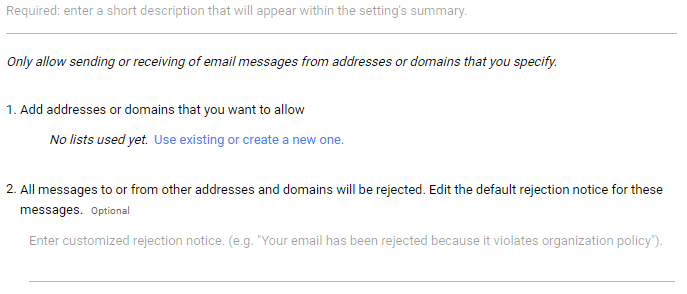
Finally, you can select Bypass this setting for internal messages, which is enabled by default. Once you are done, click ADD SETTING: