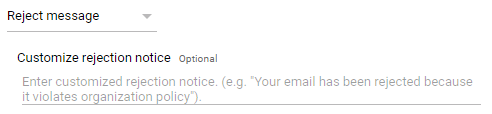The next general setting is Objectionable content, where you can configure filters using lists of suspicious words, such as confidential, prototype, and secret. To create a new rule, hover over this section and click CONFIGURE:

- The first step is to write the usual short description for this new rule and then select whether you wish to target Inbound, Outbound, Internal - sending or Internal - receiving messages:
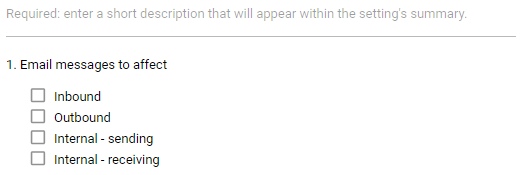
- In the second field, click ADD to write a word or words you wish to target. You can separate them simply by using spaces, and after you click SAVE; they will be stored separately. If you hover over any word on the list, you will see the options to Edit or Delete that word:

- In the third field, you can define what should happen when this rule is applied:
- The first option will allow you to Modify message and select the changes you wish to apply:
- The first option will allow you to Modify message and select the changes you wish to apply:
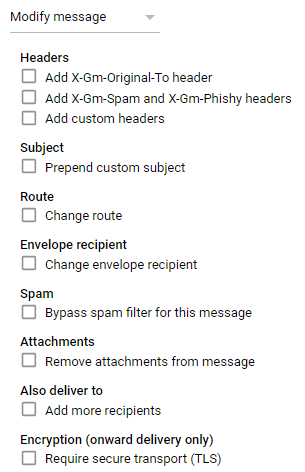
- Headers: Change the headers.
- Subject: Prepend a custom subject
- Route: Change the route
- Envelope recipient: Change the envelope recipient
- Spam: Bypass spam filters
- Attachments: Remove attachments
- Also deliver to: Send a copy to an address such as a security compliance group
- Encryption (onward delivery only): Require the use of secure transport layer encryption.
- You can also choose to route the message directly to one of the quarantines:

- Alternatively, you can just reject the message and optionally send a custom rejection notice for this rule: