Administering accounts is a big part of your duties as an administrator. This is particularly important in large teams since the amount billed every month depends on the amount of user accounts.
You can see the following reports in this section:
- 2-Step verification enrollment: The number of users that have already enrolled in the 2-Step verification flow in the selected period:
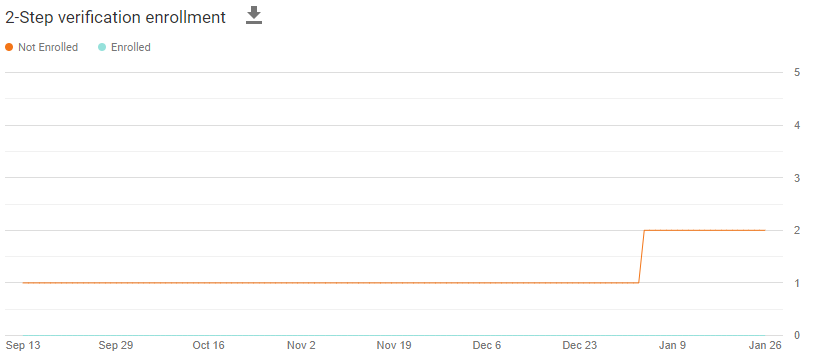
- 2-Step verification enforcement: The number of users that were required to use 2-Step verification to log in, and their different statuses:
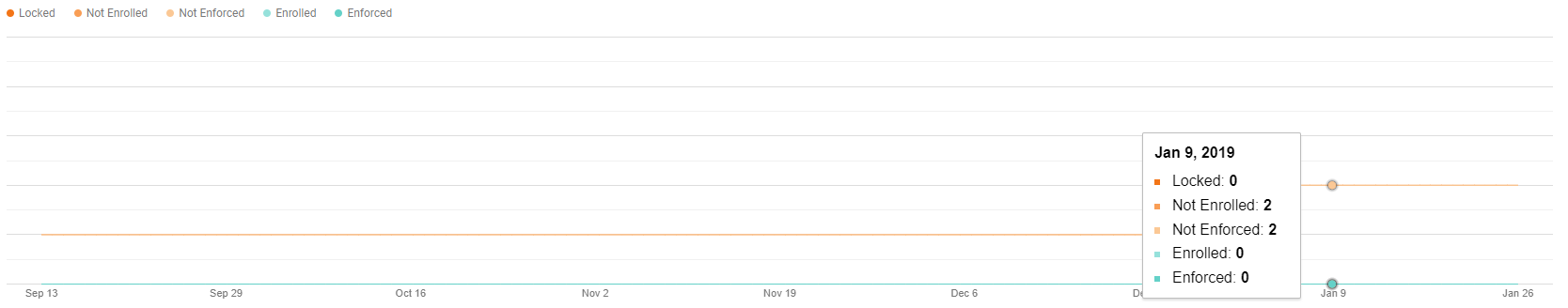
These statuses, as shown in the previous graphs, are as follows:
-
- Locked: The number of users that are required to use 2-step verification, and right now, are not allowed into the system for not complying on time.
- Not Enrolled: The number of users that have not joined the 2-step verification flow.
- Not Enforced: The number of users that have not been required to join the 2-step verification flow. These users will never be locked, even if they don't use 2-step verification.
- Enrolled: The number of users that have enabled the 2-step verification flow.
- Enforced: The number of users that are required to use the 2-step verification flow.
- User account status: This shows the number of user accounts on each status during the selected period:

You may have noticed an icon next to the report's name; let's see what it does in the next section.
