Creating a Groups hold is similar to setting up a hold for emails, but these are used to target a specific group account, or all group accounts.
To create a Groups hold, follow these easy steps:
- At the User section, select which of the following you wish to target:
- Specific Group accounts separated by a comma, when there are many:

-
- All groups in the organization
- Define the conditions for the messages that will be targeted by this hold:
-
- From which Sent date.
- To which Sent date.
- Terms defined by search operators. The following screenshot shows these options:
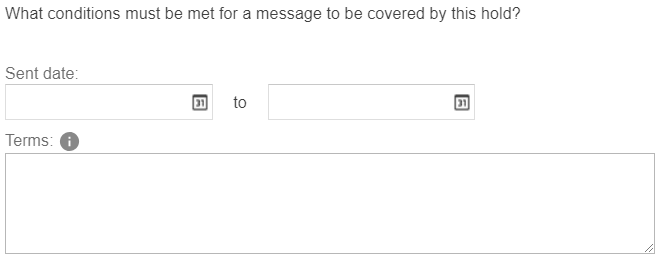
- Click Save to apply the hold
By now, you must be getting the hang of how setting up a hold works; let's see how it's done for Hangouts Chat to complete our knowledge on setting up holds.
