It is very common to integrate a G Suite account with third-party applications. Here, you control how much of the team's global directory will be available to these external apps:
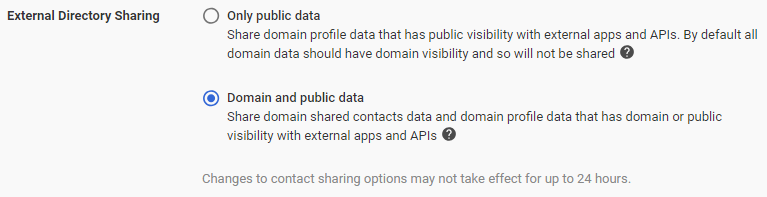
- Only public data will only allow third-party apps to access information that is already available to the public. This will not include contacts' information stored in the directory.
- Domain and public data is the default setting and will allow external apps to access all information stored in the directory, as well as the already-public data.
Now you know how to set up G Suite Contacts, and with that, we conclude this chapter. But before we continue, let's take a moment to review all the things we just learned.
