As an administrator, you can take a quick look at the SECURITY Highlights report to spot potential vulnerabilities by using the following security metrics:
- External apps installed: These are non-Google applications. As an administrator, it's important to keep an eye on these apps for potential security problems.
- Users not enrolled in 2 Step Verification: This is the number of users that are still not using the 2 Step Verification flow, which provides added security at the user level.
- Users allowed access to less secure apps: The number of users that have access to applications that do not have the highest possible security:
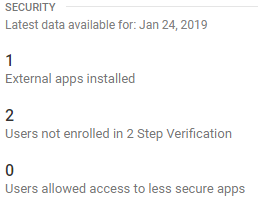
You can also click on SECURITY, which functions as a shortcut for the Users Security report. In the next section, we will explore what we can learn in the Apps usage activity highlights report.
