Just like we did for buildings, to administer resources you must go the upper-left side of the Resource management section, click on the arrow, ![]() , and select Resources from the options:
, and select Resources from the options:

This section will show you the buildings on the left and then all the resources (or the ones associated with a specific building) on the right. In this section, you can also add a new resource, download a CSV backup with the resources, manage resource features, or add filters to facilitate finding resources in the list:
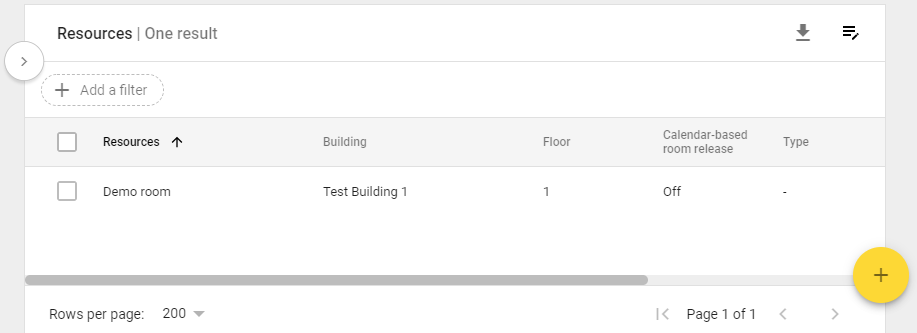
To make best use of Calendar, it's important to take the time to define and maintain the Resources registry so that users can easily choose one when creating a new Calendar meeting.
