When you find something while searching company data, you can save the query as a matter so that you can use it again later or share it with another authorized user. In other words, since the information is persistently stored in Vault, matters store the queries that are needed to find specific information within Vault so that administrators can review them again later, or share them with other authorized users.
To create a new matter, follow these easy steps:
- Click CREATE on the top-left menu:
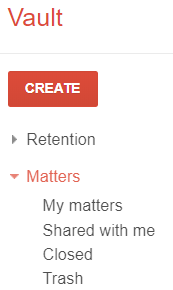
- Write the Matter name and Description on the form:
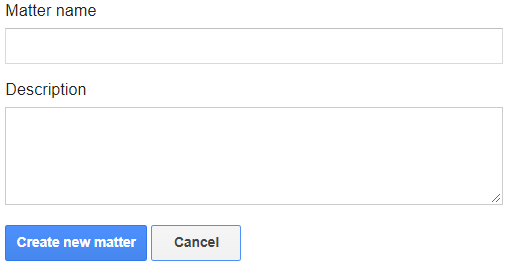
- Click Create new matter to finish the setup
Next, send the matter you just created. From within a matter, you can do the following:
- Create, review, or update holds
- Search through Vault information
- Export Vault records
- Audit Vault usage
These options are all evident in the left-hand side menu, as shown in the following screenshot:
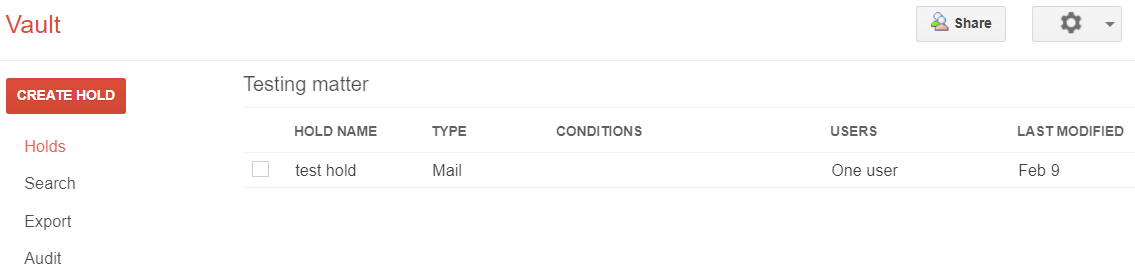
In the next section, we will explore how you can use holds to lock down specific files or messages that are part of an investigation.
