Once we have set up our source, it's time to start performing the actual migration; we will start by defining what we want to migrate. At the top of the form, you will see the Migration start date, and it will have a drop-down menu that will allow you to define from what date to start migrating your messages, as shown here:
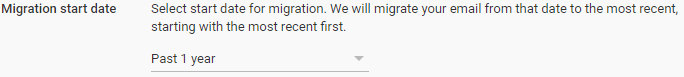
With Migration options, you can define if you also wish to Migrate deleted email, Migrate junk email, or if you wish to exclude top-level folders from migration by providing a comma-separated list of the folder names:

To start the migration process, click on Select user to open the Start Email Migration flow:

On the left, you will place the email that will be Migrate From, and on the right, the account that will be Migrate To, as shown in the following screenshot:
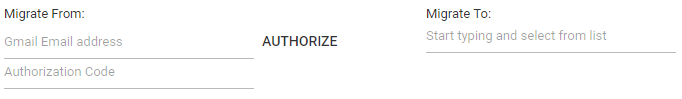
If you are coming from Gmail or another G Suite account, after writing the source address on the Migrate From field, you need to click on AUTHORIZE to open a new tab with the G Suite Data Migration Service authorization, where you must log in to this account and click on Allow on the confirmation window:
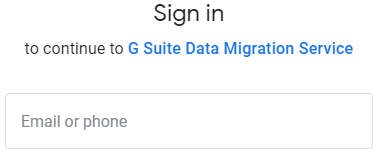

Once you allow the data migration service to have access to your account, it will give you a code that you should copy and paste on the Authorization Code field of the Migrate From section:
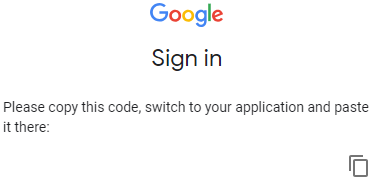
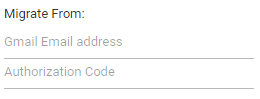
Now that we have the origin set up, make sure that you have chosen the account that the messages will be sent to. This must be within the organization, and once you are ready, click START. Congratulations! The migration is in process and you will be able to see the migration process status on the list. Note that the list is not in real time, so you need to refresh the site to see its progress:

If needed, you can stop an ongoing migration by clicking on the options icon on the right and selecting Stop Migration, as shown at the bottom of the following screenshot:
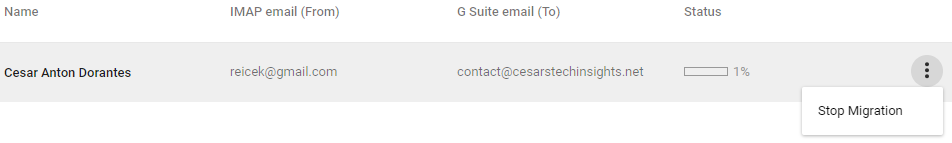
Proceed to the next section to learn how migration works for contacts.
