
When you attach two distinct meshes, they will be a single mesh
but will not have continuity. The attach operation does not merge
the vertices automatically; you’ll need to merge the vertices one by
one.
Welding
Welding is probably the most common tool for fixing a mesh that has
errors or matching two meshes after an attach operation.
Welding works differently in different applications. In 3ds Max,
you cannot weld a vertex that isn’t near a hole or a vertex that does
not have an edge connecting through the targeted vertex. You can
do this in Maya, but it may have undesirable results on your mesh.
This book recommends “safe” techniques that you can apply using
just about any 3D modeling program you wish.
32
Chapter 2 – Polygon Operations
Figure 2-22: The attached mesh with the vertices welded. The smoothing is
applied continuously when the vertices are matched and welded.
Figure 2-23: In Maya you can easily weld the vertices of the attached
cylinders, but in 3ds Max you must delete the cap hole.
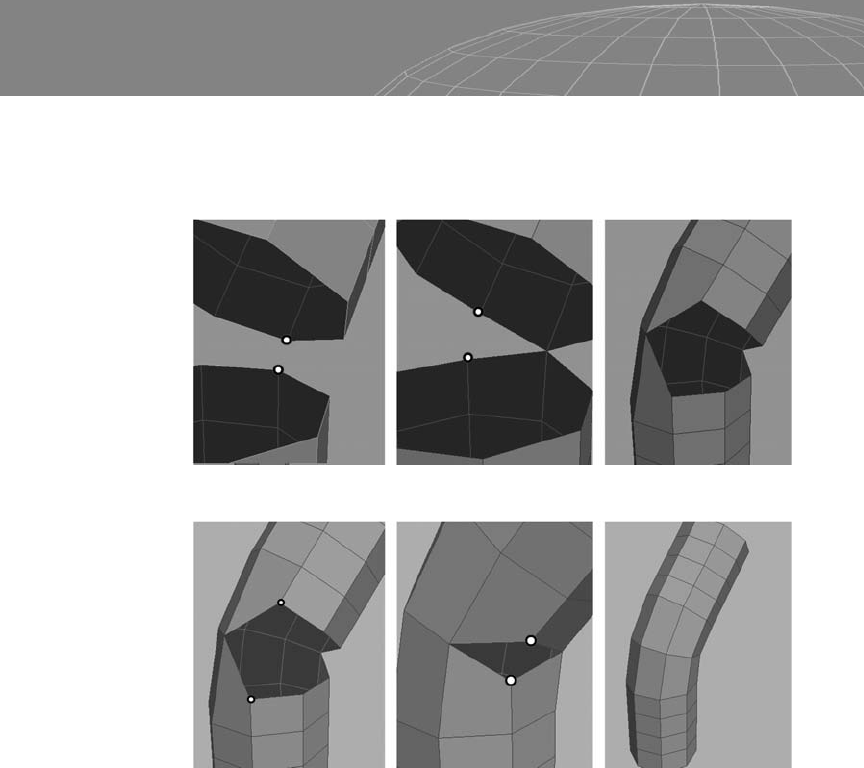
To use the Weld command, you select the matching vertices one by
one and apply the command. See Chapter 3 for information on weld-
ing meshes that do not have the same number of vertices.
33
Chapter 2 – Polygon Operations
Figure 2-24: Using the Weld command.
Figure 2-25: Welding two cylinders with the same number of sides.
..................Content has been hidden....................
You can't read the all page of ebook, please click here login for view all page.
