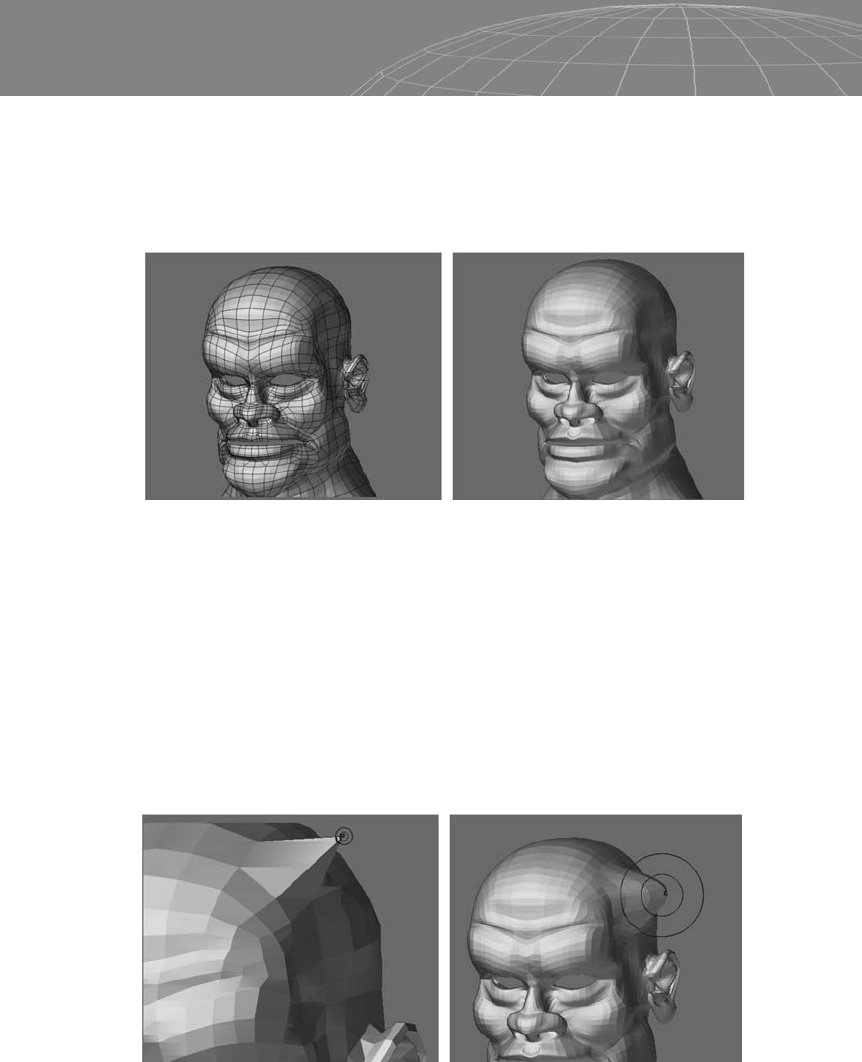
The Frame option, activated by pressing Shift+F, displays your
object as a wireframe mesh. In Figure 11-9, the image on the left
shows the Frame option activated. In the image on the right, the
option is deactivated.
Move
The Move tool is commonly used to reshape a low-poly mesh before
subdivision and to push a medium-resolution mesh that uses an
attenuation falloff.
Figure 11-10 shows a vertex that has been moved without sub-
dividing the mesh in the image at the left. The image at the right
shows a vertex moving with focal shift attenuation. Notice that the
Move tool acts perpendicularly to the user’s camera view angle.
246
Chapter 11 – Introduction to ZBrush
Figure 11-9
Figure 11-10
..................Content has been hidden....................
You can't read the all page of ebook, please click here login for view all page.
