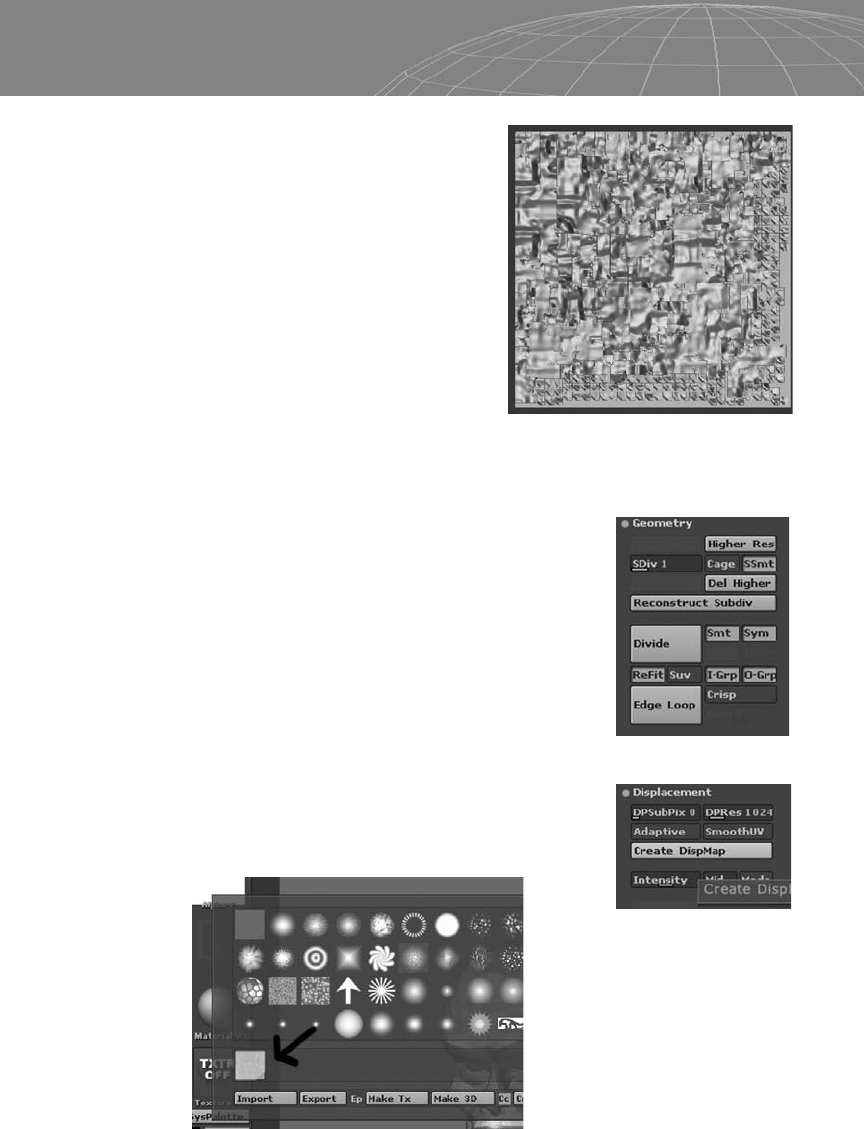
Group UV Tiles also assigns
squares of texture to individual
polygons, but groups UVs as
close as possible, which makes
the map a bit easier to read and
understand when opening it from
another 2D painting program.
Grabbing and Exporting Displacement Maps
Once you have finished the process of sculpt-
ing, you must take the painted displacement
map and export it to another package in order
to read and render the map generated by
ZBrush.
To create a displacement map, we must
be at subdivision level 1 (Shift+D) in the
Geometry submenu (Figure 11-58).
Then hit the Create DispMap button in
the Displacement submenu of the Tool menu
(Figure 11-59).
Notice that the displacement is generated
and stored in the Alpha palette.
265
Chapter 11 – Introduction to ZBrush
Figure 11-57: Group UV Tiles.
Figure 11-58
Figure 11-59
Figure 11-60
..................Content has been hidden....................
You can't read the all page of ebook, please click here login for view all page.
