
Scatter: Scatter is located in the same panel as Boolean. It will
pick an object and distribute it along another object’s surface
according its surface.
Loft: To use the loft operation you must have at least two splines:
one(ormore)fortheshapeandoneforthepath.3dsMaxwill
pick the shape and run along the path to generate a lofted
mesh.
Lathe: Lathe is located in the modifier list. It will pick the spline
and rotate it around an axis.
Pass Through
In 3ds Max the Pass Through function can be found in the Prop-
erties options in the quad menu under the See-Through option. You
can toggle the enabling and disabling of the pass-through options.
You can also press the hotkey Alt+X.
General Deformation
In 3ds Max, most of the general deformation described in this book
can be found in the modifier list. Here we describe some of those
most commonly used for 3ds Max polygonal modeling:
Bend: Creates a lattice cage that bends the mesh globally.
Edit Poly: Modifier for editing the polygons without having to col-
lapse the modifier stack
Edit Normals: Modifier to edit the normals with several options.
FFD 2x2x2: Creates a box lattice cage with 2x2x2 segments.
FFD 3x3x3: Creates a box lattice cage with 3x3x3 segments.
FFD 4x4x4: Creates a box lattice cage with 4x4x4 segments.
FFDbox: Creates a box lattice cage with the option to change the
number of control points.
FFDCyl: Creates a cylindrical lattice cage with option to change
the number of control points.
MeshSmooth: Applies subdivision to the mesh.
Mirror: An interactive way to place the mirror.
MultiRes: Tool for polygonal reduction, with more options than
Optimize.
364
Appendix A – 3ds Max Polygonal Modeling Quick Start Guide
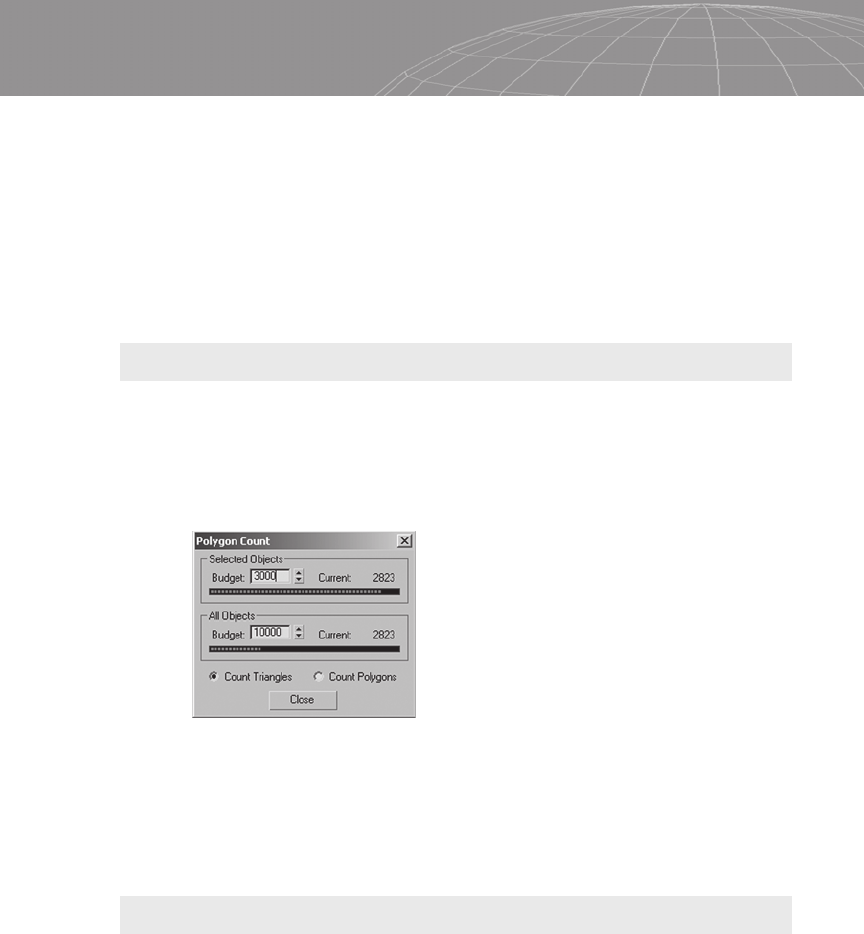
Noise: Generates fractal bumps in the geometry.
Optimize: Polygonal reduction tool.
Twi s t: Creates a cage that globally twists the mesh.
Shell: Creates thickness in the mesh.
Symmetry: Variation of Mirror, which allows the user to interac-
tively place the flipped half with real-time vertex merging.
Poly Count
A tool for monitoring polygon statistics can be found under the Util-
ities panel. By default, 3ds Max does not provide the poly count
function in the standard set of buttons. You can configure the but-
tons and place the poly count with the Configure Buttons Sets
option.
The Polygon Count window contains a visual bar indicating your
polygon limit and how many polygons you have used. It also pro-
vides options for seeing the triangles and the polygons.
Problem Solving
How do I subdivide my mesh in 3ds Max?
Select MeshSmooth in the modifier list.
I’ve just created my primitive. How do I edit the vertices,
edges, etc.?
You must collapse the modifier stack or add the Edit Poly modifier.
You can also use the Edit Mesh modifier.
365
Appendix A – 3ds Max Polygonal Modeling Quick Start Guide
Figure A-40: Polygon Count window.
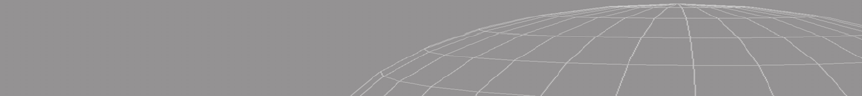
I’ve just subdivided my mesh. How do I go back to an earlier
step without removing the modifier?
Play with the Iterations parameter inside Subdivision Amount.
When I rotate my viewport, all my scene objects become
boxes. Why?
You may have accidentally tapped the O key, which by default acti-
vates the Adaptive Degradation toggle that turns the objects into
bounding boxes to increase the performance of the system while
you rotate the viewport.
366
Appendix A – 3ds Max Polygonal Modeling Quick Start Guide
..................Content has been hidden....................
You can't read the all page of ebook, please click here login for view all page.
