
Chamfer/Bevel
Chamfer and Bevel can produce very similar results. In some appli-
cations, however, the name related to its function may vary, causing
confusion. Let’s take a look at the tools.
It is very common to see beveling functions applied over 3D
text, giving the result shown in Figure 2-15.
In 3ds Max, beveling applied to a box face will give us the result
shown in Figure 2-16.
Additionally, depending on the parameters that are set for this tool,
the shape can vary considerably, as shown in Figure 2-17.
29
Chapter 2 – Polygon Operations
Figure 2-15: Beveling text.
Figure 2-16: Beveled box face in 3ds Max.
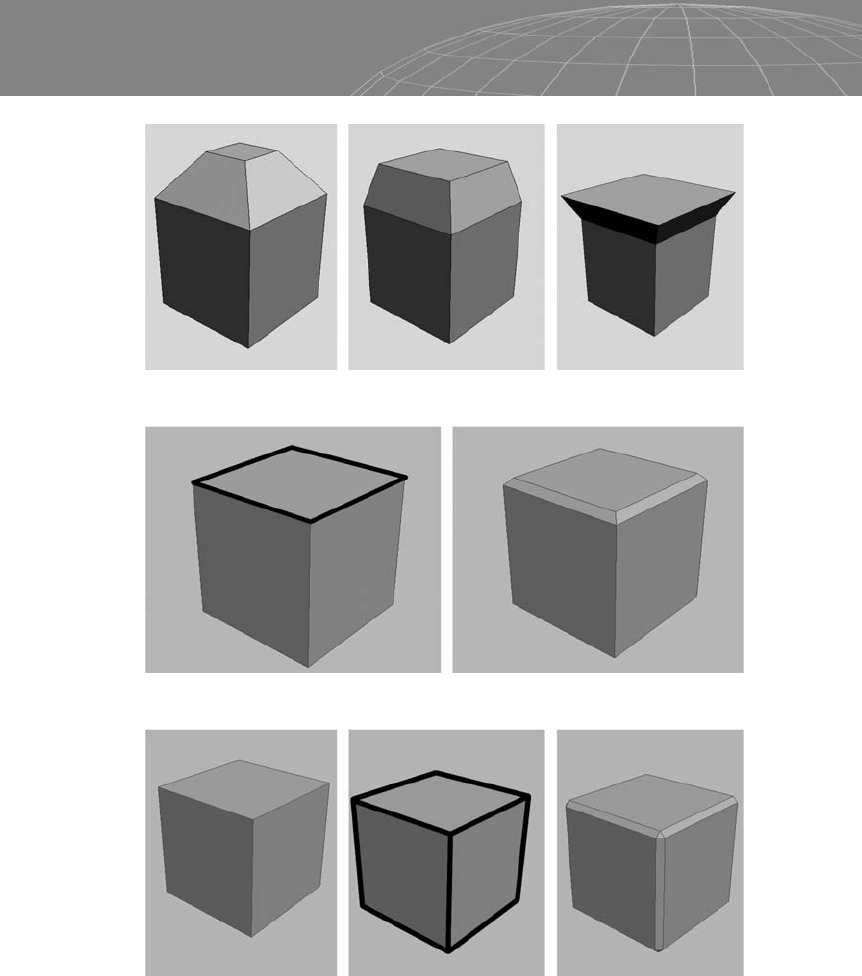
Note that the variety of options allows you to reach the same result
in different ways; just choose the quickest or easiest method for
you.
30
Chapter 2 – Polygon Operations
Figure 2-17: Using the Bevel tool.
Figure 2-18: Selecting the top edges and applying the Chamfer command.
Figure 2-19: Using the Bevel tool in Maya. The same result could be
achieved by extruding the face up and then scaling the extruded face down
a bit.
..................Content has been hidden....................
You can't read the all page of ebook, please click here login for view all page.
