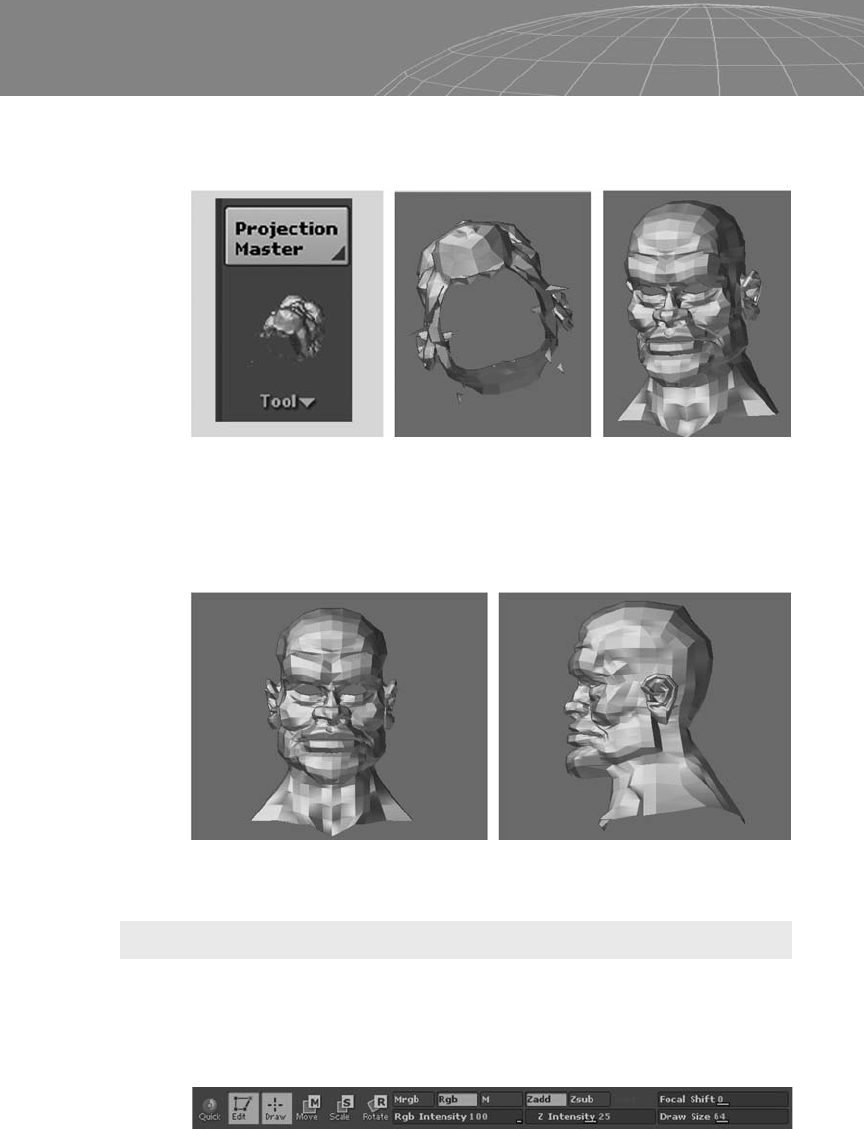
paint on the canvas), the previous object will be dropped and no lon-
ger editable.
If we hold the Shift key, ZBrush places the shape in an orthogonal
view, as shown in Figure 11-7.
General Manipulation Tools
There are a number of tools in ZBrush. This section discusses some
of those used for general manipulation. Figure 11-8 shows the
toolbar at the top of the ZBrush 2 interface that contains the most
basic tools.
245
Chapter 11 – Introduction to ZBrush
Figure 11-6: The object can be edited until you turn off Edit mode, draw
another object, or paint on the canvas.
Figure 11-7
Figure 11-8: ZBrush 2 toolbar.
..................Content has been hidden....................
You can't read the all page of ebook, please click here login for view all page.
