In my experience as a student, instructor, and professional, when a person is embarking on their studies within the field of IT, that individual normally believes that a physical lab infrastructure is definitely required. To some extent, this is true, but there are many downsides associated with building a physical lab.
These downsides include, but are by no means limited to, the following:
- The physical space required to store the many servers and networking appliances that are needed.
- The power consumption per device will result in an overall high rate of financial expenditure.
- The cost of building/purchasing each physical device, whether it's a network appliance or a server.
These are just some of the primary concerns of a student or beginner. In most cases, a person has a single computer, be it a desktop or laptop machine. The conception of virtualization, emerging as a response to these downsides, opened a multitude of doors in IT and enabled many people and organizations to optimize and manage their hardware resources efficiently.
What is virtualization and how is it helpful? The concept of virtualization within the IT industry allows organizations to reduce the need for multiple items of physical equipment, such as servers and networking and security appliances. In the early days of IT, an operating system such as Microsoft Windows Server would need to be installed on a single physical device. Usually, a server-like device would consist of a high-end processor for the CPU, large amounts of RAM, and a lot of storage. However, there would be many times when the hardware resources (CPU and RAM) would be underutilized by the host operating system (Microsoft Windows Server). This wastage of resources is commonly known as server sprawl.
The following diagram shows three physical servers, each with their own host operating system and hardware resources available:

To quickly view the utilization of your resources on a Microsoft Windows operating system, simply open Task Manager and select the Performance tab. The following screenshot is a capture of my current device.
We can see that CPU, Memory, and other resources are currently underutilized; looking closely at the CPU and Memory graphs, we can see that they are not over 80%-90%, and less than 50% of their capacity is being used:
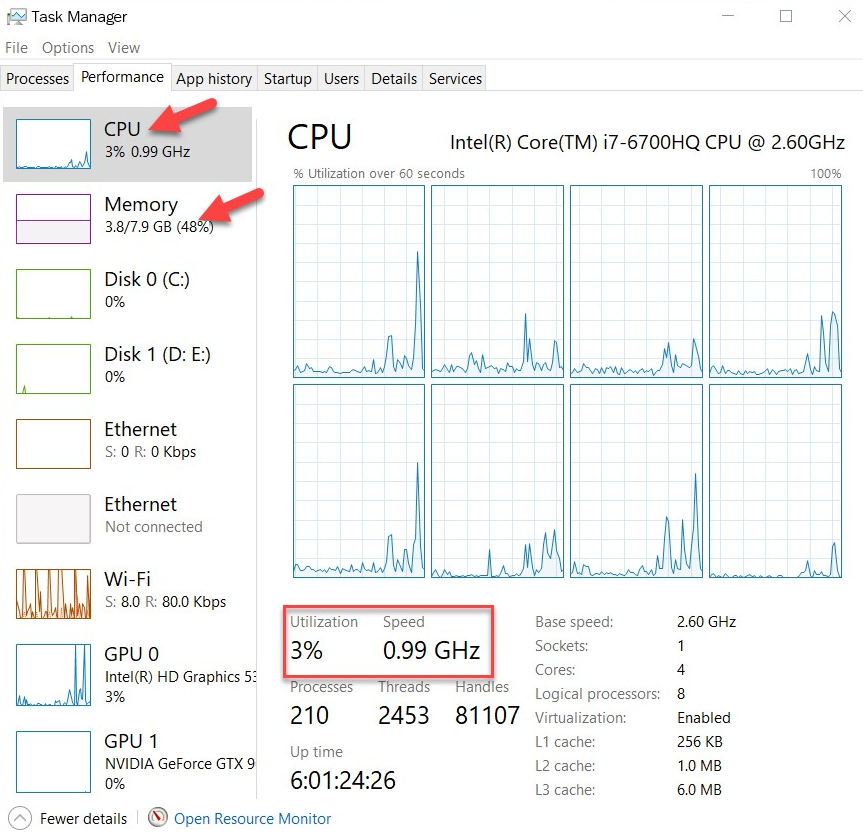
What if we were able to run multiple operating systems (such as Windows and Linux) on a single physical device? We could definitely utilize virtualization. This would enable us to better manage and efficiently maximize the resources available, using a component known as a hypervisor.
