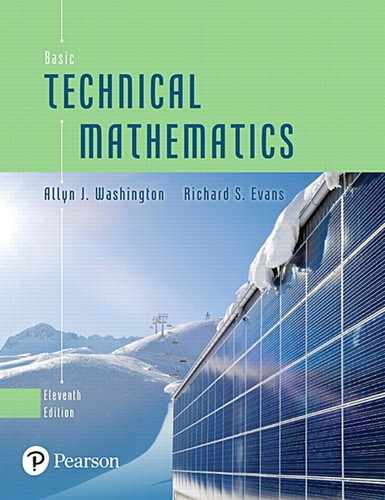Preface
Scope of the Book
Basic Technical Mathematics, Eleventh Edition, is intended primarily for students in technical and pre-engineering technical programs or other programs for which coverage of mathematics is required. Chapters 1 through 20 provide the necessary background for further study with an integrated treatment of algebra and trigonometry. Chapter 21 covers the basic topics of analytic geometry, and Chapter 22 gives an introduction to statistics. In the examples and exercises, numerous applications from the various fields of technology are included, primarily to indicate where and how mathematical techniques are used. However, it is not necessary that the student have a specific knowledge of the technical area from which any given problem is taken. Most students using this text will have a background that includes some algebra and geometry. However, the material is presented in adequate detail for those who may need more study in these areas. The material presented here is sufficient for two to three semesters. One of the principal reasons for the arrangement of topics in this text is to present material in an order that allows a student to take courses concurrently in allied technical areas, such as physics and electricity. These allied courses normally require a student to know certain mathematics topics by certain definite times; yet the traditional order of topics in mathematics courses makes it difficult to attain this coverage without loss of continuity. However, the material in this book can be rearranged to fit any appropriate sequence of topics. The approach used in this text is not unduly rigorous mathematically, although all appropriate terms and concepts are introduced as needed and given an intuitive or algebraic foundation. The aim is to help the student develop an understanding of mathematical methods without simply providing a collection of formulas. The text material is developed recognizing that it is essential for the student to have a sound background in algebra and trigonometry in order to understand and succeed in any subsequent work in mathematics.
New to This Edition
You may have noticed something new on the cover of this book. Another author! Yes, after 50 years as a “solo act,” Allyn Washington has a partner. New co-author Rich Evans is a veteran faculty member at Corning Community College (NY) and has brought a wealth of positive contributions to the book and accompanying MyMathLab course.
CAUTION
When you enter URLs for the Graphing Calculator Manual, take care to distinguish the following characters:
The new features of the eleventh edition include:
Refreshed design – The book has been redesigned in full color to help students better use it and to help motivate students as they put in the hard work to learn the mathematics (because let’s face it—a more modern looking book has more appeal).
Graphing calculator – We have replaced the older TI-84 screens with those from the new TI-84 Plus-C (the color version). And Benjamin Rushing [Northwestern State University] has added graphing calculator help for students, accessible online via short URLs in the margins. If you’d like to see the complete listing of entries for the online graphing calculator manual, use the URL bit.ly/
2NFYzDK .Applications – The text features a wealth of new applications in the examples and exercises (over 200 in all!). Here is a sampling of the contexts for these new applications:
Power of a wind turbine (Section 3.4)
Height of One World Trade Center (Section 4.4)
GPS satellite velocity (Section 8.4)
Google’s self-driving car laser distance (Section 9.6)
Phase angle for current/voltage lead and lag (Section 10.3)
Growth of computer processor transistor counts (Section 13.7)
Bezier curve roof design (Section 15.3)
Cardioid microphone polar pattern (Section 21.7)
Social networks usage (Section 22.1)
Video game system market share (Section 22.1)
Exercises – There are over 600 new and updated exercises in the new edition. In creating new exercises, the authors analyzed aggregated student usage and performance data from MyMathLab for the previous edition of this text. The results of this analysis helped improve the quality and quantity of exercises that matter the most to instructors and students. There are a total of 9000 exercises and 1000 examples in the eleventh edition.
Chapter Endmatter – The exercises formerly called “Quick Chapter Review” are now labeled “Concept Check Exercises” (to better communicate their function within the chapter endmatter).
MyMathLab – Features of the MyMathLab course for the new edition include:
Hundreds of new assignable algorithmic exercises help you address the homework needs of students. Additionally, all exercises are in the new HTML5 player, so they are accessible via mobile devices.
141 new instructional videos (to augment the existing 132 videos) provide help for students as they do homework. These videos were created by Sue Glascoe (Mesa Community College) and Benjamin Rushing (Northwestern State University).
A new Graphing Calculator Manual, created specifically for this text, features instructions for the TI-84 and TI-89 family of calculators.
New PowerPoint® files feature animations that are designed to help you better teach key concepts.
Study skills modules help students with the life skills (e.g., time management) that can make the difference between passing and failing.
Content updates for the eleventh edition were informed by the extensive reviews of the text completed for this revision. These include:
Unit analysis, including operations with units and unit conversions, has been moved from Appendix B to Section 1.4. Appendix B has been streamlined, but still contains the essential reference materials on units.
In Section 1.3, more specific instructions have been provided for rounding combined operations with approximate numbers.
Engineering notation has been added to Section 1.5.
Finding the domain and range of a function graphically has been added to Section 3.4.
The terms input, output, piecewise defined functions, and practical domain and range have been added to Chapter 3.
In response to reviewer feedback, the beginning of Chapter 5 has been reorganized so that systems of equations has a strong introduction in Section 5.2. The prerequisite material needed for systems of equations (linear equations and graphs of linear functions) has been consolidated into Section 5.1. An example involving linear regression has also been added to Section 5.1.
Solving systems using reduced row echelon form (rref) on a calculator has been added to Chapter 5.
Several reviewers made the excellent suggestion to strengthen the focus on factoring in Chapter 6 by taking the contents of 6.1 (Special Products) and spreading it throughout the chapter. This change has been implemented. The terminology greatest common factor (GCF) has also been added to this chapter.
In Chapter 7, the square root property is explicitly stated and illustrated.
In Chapter 8, the unit circle definition of the trigonometric functions has been added.
In Chapter 9, more emphasis had been given to solving equilibrium problems, including those that have more than one unknown.
In Chapter 10, an example was added to show how the phase angle can be interpreted, and how it is different from the phase shift.
In Chapter 16, the terminology row echelon form is used. Also, solving a system using rref is again illustrated. The material on using properties to evaluate determinants was deleted.
The terminology binomial coefficients was added to Chapter 19.
Chapter 22 (Introduction to Statistics) has undergone significant changes.
Section 22.1 now discusses common graphs used for both qualitative data (bar graphs and pie charts) and quantitative data (histograms, stem-and-leaf plots, and time series plots).
In Section 22.2, what was previously called the arithmetic mean is now referred to as simply the mean.
The empirical rule had been added to Section 22.4.
The sampling distribution of has been formalized including the statement of the central limit theorem.
A discussion of interpolation and extrapolation has been added in the context of regression, as well as information on how to interpret the values of r and
The emphasis of Section 22.7 on nonlinear regression has been changed. Information on how to choose an appropriate type of model depending on the shape of the data has been added. However, a calculator is now used to obtain the actual regression equation.
Continuing Features
PAGE LAYOUT
Special attention has been given to the page layout. We specifically tried to avoid breaking examples or important discussions across pages. Also, all figures are shown immediately adjacent to the material in which they are discussed. Finally, we tried to avoid referring to equations or formulas by number when the referent is not on the same page spread.
CHAPTER INTRODUCTIONS
Each chapter introduction illustrates specific examples of how the development of technology has been related to the development of mathematics. In these introductions, it is shown that these past discoveries in technology led to some of the methods in mathematics, whereas in other cases mathematical topics already known were later very useful in bringing about advances in technology. Also, each chapter introduction contains a photo that refers to an example that is presented within that chapter.
WORKED-OUT EXAMPLES

“HELP TEXT” Throughout the book, special explanatory comments in blue type have been used in the examples to emphasize and clarify certain important points. Arrows are often used to indicate clearly the part of the example to which reference is made.
EXAMPLE DESCRIPTIONS A brief descriptive title is given for each example. This gives an easy reference for the example, particularly when reviewing the contents of the section.
APPLICATION PROBLEMS There are over 300 applied examples throughout the text that show complete solutions of application problems. Many relate to modern technology such as computer design, electronics, solar energy, lasers, fiber optics, the environment, and space technology. Others examples and exercises relate to technologies such as aeronautics, architecture, automotive, business, chemical, civil, construction, energy, environmental, fire science, machine, medical, meteorology, navigation, police, refrigeration, seismology, and wastewater. The Index of Applications at the end of the book shows the breadth of applications in the text.
KEY FORMULAS AND PROCEDURES
Throughout the book, important formulas are set off and displayed so that they can be easily referenced for use. Similarly, summaries of techniques and procedures consistently appear in color-shaded boxes.
“CAUTION” AND “NOTE” INDICATORS
CAUTION
This heading is used to identify errors students commonly make or places where they frequently have difficulty.
NOTE
The NOTE label in the side margin, along with accompanying blue brackets in the main body of the text, points out material that is of particular importance in developing or understanding the topic under discussion. [Both of these features have been clarified in the eleventh edition by adding a small design element to show where the CAUTION or NOTE feature ends.]
CHAPTER AND SECTION CONTENTS
A listing of learning outcomes for each chapter is given on the introductory page of the chapter. Also, a listing of the key topics of each section is given below the section number and title on the first page of the section. This gives the student and instructor a quick preview of the chapter and section contents.
PRACTICE EXERCISES
Most sections include some practice exercises in the margin. They are included so that a student is more actively involved in the learning process and can check his or her understanding of the material. They can also be used for classroom exercises. The answers to these exercises are given at the end of the exercises set for the section. There are over 300 of these exercises.
FEATURES OF EXERCISES
EXERCISES DIRECTLY REFERENCED TO TEXT EXAMPLES The first few exercises in most of the text sections are referenced directly to a specific example of the section. These exercises are worded so that it is necessary for the student to refer to the example in order to complete the required solution. In this way, the student should be able to better review and understand the text material before attempting to solve the exercises that follow.
WRITING EXERCISES There are over 270 writing exercises through the book (at least eight in each chapter) that require at least a sentence or two of explanation as part of the answer. These are noted by a pencil icon
 next to the exercise number.
next to the exercise number.APPLICATION PROBLEMS There are about 2000 application exercises in the text that represent the breadth of applications that students will encounter in their chosen professions. The Index of Applications at the end of the book shows the breadth of applications in the text.
CHAPTER ENDMATTER
KEY FORMULAS AND EQUATIONS Here all important formulas and equations are listed together with their corresponding equation numbers for easy reference.
CHAPTER REVIEW EXERCISES These exercises consist of (a) Concept Check Exercises (a set of true/false exercises) and (b) Practice and Applications.
CHAPTER TEST These are designed to mirror what students might see on the actual chapter test. Complete step-by-step solutions to all practice test problems are given in the back of the book.
MARGIN NOTES
Throughout the text, some margin notes point out relevant historical events in mathematics and technology. Other margin notes are used to make specific comments related to the text material. Also, where appropriate, equations from earlier material are shown for reference in the margin.
ANSWERS TO EXERCISES
The answers to odd-numbered exercises are given near the end of the book. The Student’s Solution Manual contains solutions to every other odd-numbered exercise and the Instructor’s Solution Manual contains solutions to all section exercises.
FLEXIBILITY OF COVERAGE
The order of coverage can be changed in many places and certain sections may be omitted without loss of continuity of coverage. Users of earlier editions have indicated successful use of numerous variations in coverage. Any changes will depend on the type of course and completeness required.
Technology and Supplements
MYMATHLAB® ONLINE COURSE (ACCESS CODE REQUIRED)
Built around Pearson’s best-selling content, MyMathLab is an online homework, tutorial, and assessment program designed to work with this text to engage students and improve results. MyMathLab can be successfully implemented in any classroom environment—lab-based, hybrid, fully online, or traditional. By addressing instructor and student needs, MyMathLab improves student learning.
MOTIVATION
Students are motivated to succeed when they’re engaged in the learning experience and understand the relevance and power of mathematics. MyMathLab’s online homework offers students immediate feedback and tutorial assistance that motivates them to do more, which means they retain more knowledge and improve their test scores.
Exercises with immediate feedback—over 5050 assignable exercises—are based on the textbook exercises, and regenerate algorithmically to give students unlimited opportunity for practice and mastery. MyMathLab provides helpful feedback when students enter incorrect answers and includes optional learning aids including Help Me Solve This, View an Example, videos, and the eText.

Learning Catalytics™ is a student response tool that uses students’ smartphones, tablets, or laptops to engage them in more interactive tasks and thinking. Learning Catalytics fosters student engagement and peer-to-peer learning with real-time analytics.

LEARNING TOOLS FOR STUDENTS
Instructional videos – The nearly 280 videos in the 11th edition MyMathLab course provide help for students outside of the classroom. These videos are also available as learning aids within the homework exercises, for students to refer to at point-of-use.

The complete eText is available to students through their MyMathLab courses for the lifetime of the edition, giving students unlimited access to the eText within any course using that edition of the textbook. The eText includes links to videos.
A new online Graphing Calculator Manual, created specifically for this text by Benjamin Rushing (Northwestern State University), features instructions for the TI-84 and TI-89 family of calculators.
Skills for Success Modules help foster strong study skills in collegiate courses and prepare students for future professions. Topics include “Time Management” and “Stress Management”.
Accessibility and achievement go hand in hand. MyMathLab is compatible with the JAWS screen reader, and enables multiple-choice and free-response problem types to be read and interacted with via keyboard controls and math notation input. MyMathLab also works with screen enlargers, including ZoomText, MAGic, and SuperNova. And, all MyMathLab videos have closed-captioning. More information is available at http://mymathlab.com/accessibility.
SUPPORT FOR INSTRUCTORS
A comprehensive gradebook with enhanced reporting functionality allows you to efficiently manage your course.
The Reporting Dashboard provides insight to view, analyze, and report learning outcomes. Student performance data is presented at the class, section, and program levels in an accessible, visual manner so you’ll have the information you need to keep your students on track.

Item Analysis tracks class-wide understanding of particular exercises so you can refine your class lectures or adjust the course/department syllabus. Just-in-time teaching has never been easier!
New PowerPoint® files feature animations that are designed to help you better teach key concepts.

MyMathLab comes from an experienced partner with educational expertise and an eye on the future. Whether you are just getting started with MyMathLab, or have a question along the way, we’re here to help you learn about our technologies and how to incorporate them into your course. To learn more about how MyMathLab helps students succeed, visit http://www.mymathlab.com or contact your Pearson rep.
MathXL® is the homework and assessment engine that runs MyMathLab. (MyMathLab is MathXL plus a learning management system.) MathXL access codes are also an option.
STUDENT’S SOLUTIONS MANUAL
ISBN-10: 0134434633 | ISBN-13: 9780134434636
The Student’s Solutions Manual by Matthew Hudelson (Washington State University) includes detailed solutions for every other odd-numbered section exercise. The manual is available in print and is downloadable from within MyMathLab.
INSTRUCTOR’S SOLUTIONS MANUAL (DOWNLOADABLE)
ISBN-10: 0134435893 | ISBN-13: 9780134435893
The Instructor’s Solution Manual by Matthew Hudelson (Washington State University) contains detailed solutions to every section exercise, including review exercises. The manual is available to qualified instructors for download in the Pearson Instructor Resource Center http://www.pearsonhighered.com/irc or within MyMathLab.
TESTGEN (DOWNLOADABLE)
ISBN-10: 0134435753 | ISBN-13: 9780134435756
TestGen enables instructors to build, edit, print, and administer tests using a bank of questions developed to cover all objectives in the text. TestGen is algorithmically based, allowing you to create multiple but equivalent versions of the same question or test. Instructors can also modify test bank questions or add new questions. The TestGen software and accompanying test bank are available to qualified instructors for download in the Pearson Web Catalog http://www.pearsonhighered.com or within MyMathLab.