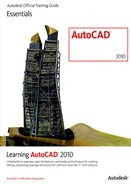Challenge Exercise | Architectural
In this exercise, you use what you learned about annotation to create a text style and add annotation to your floor plan.
Note
You have the option of completing this exercise using either imperial or metric units. Select one version of the exercise to complete the steps.
![]()
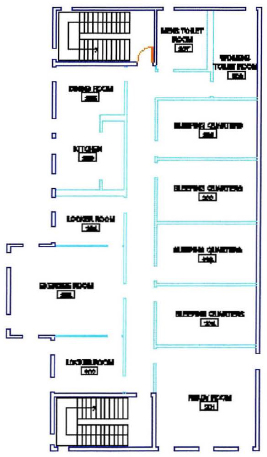
The completed exercise
Completing the Exercise
To complete the exercise, follow the steps in this book or in the onscreen exercise. In the onscreen list of chapters and exercises, click Chapter 7: Annotating the Drawing. Click Challenge Exercise: Architectural Metric.
![]()
- Open the drawing you saved from the previous challenge exercise, or open M_ARCH-Challenge-CHP07.dwg.
- Make initial settings:
- Return to Model Space.
- Set the Annotation layer as current.
- Create a new text style with the following characteristics:
- Style Name: Labels
- Font Name: Arial
- Height: 0
- Width Factor: 0.9000
- Add room labels and room ID numbers that are 300 mm tall as shown in the illustration:
- 221 through 224 - SLEEPING QUARTERS
- 201 - READY ROOM
- 202 & 204 - LOCKER ROOM
- 203 - EXERCISE ROOM
- 205 - DINING ROOM
- 206 - KITCHEN
- 207 - MEN'S TOILET ROOM
- 208 - WOMEN'S TOILET ROOM
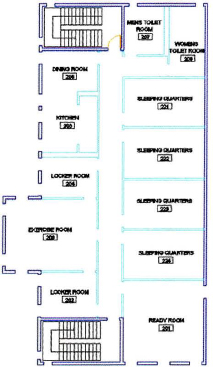
- Save and close the drawing.
Imperial Units
- Open the drawing you saved from the previous challenge exercise, or open I_ARCH-Challenge-CHP07.dwg.
- Make initial settings:
- Return to Model Space.
- Set the Annotation layer as current.
- Create a new text style with the following characteristics:
- Style Name: Labels
- Font Name: Arial
- Height: 0
- Width Factor: 0.9000
- Add room labels and room ID numbers that are 1' tall as shown in the illustration:
- 221 through 224 - SLEEPING QUARTERS
- 201 - READY ROOM
- 202 & 204 - LOCKER ROOM
- 203 - EXERCISE ROOM
- 205 - DINING ROOM
- 206 - KITCHEN
- 207 - MEN'S TOILET ROOM
- 208 - WOMEN'S TOILET ROOM
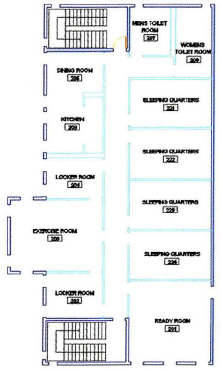
- Save and close the drawing.
..................Content has been hidden....................
You can't read the all page of ebook, please click here login for view all page.