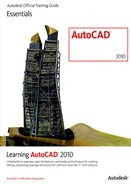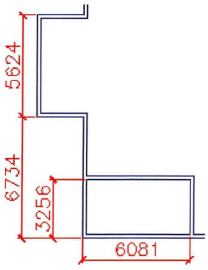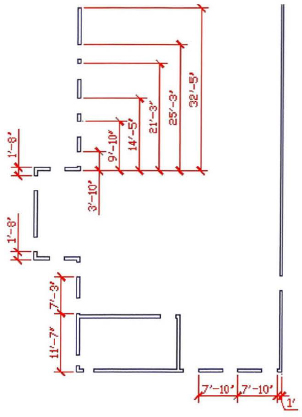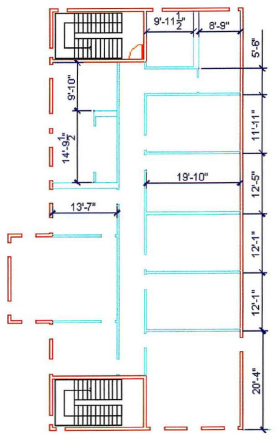Challenge Exercise | Architectural
In this exercise, you use what you learned about altering objects to modify the floor plan.
Note
You have the option of completing this exercise using either imperial or metric units. Select one version of the exercise to complete the steps.
![]()
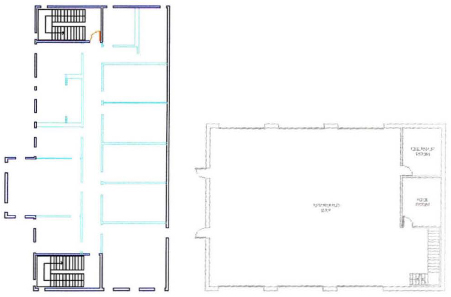
The completed exercise
Completing the Exercise
To complete the exercise, follow the steps in this book or in the onscreen exercise. In the onscreen list of chapters and exercises, click Chapter 5: Altering Objects. Click Challenge Exercise: Architectural Metric.
![]()
Metric Units
- Open the drawing you saved from the previous challenge exercise, or open M_ARCH-Challenge-CHP05.dwg.
- Create the geometry to represent a wall 189 mm thick, working on the basis that the original lines you created represented the outside of the exterior and structural walls. The image shows the bottom stairwell. Note that the lines you drew for the stairwell in the Chapter 2 challenge exercise were dimensioned from the outside wall to the leading, or inside, edge of the wall. Add the door opening to the lower staircase to match the opening in the upper staircase.
- Add a 915 mm door opening in the right wall, positioned as shown in the image.
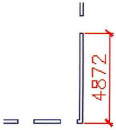
- Add 15 window openings that are 914 mm wide and positioned as dimensioned. In the wall sections that jog out to the left toward the corners with the dimensions of 500, center the openings along that inside wall.
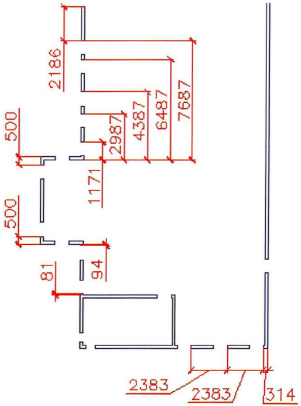
- Add six window openings that are 610 mm wide and positioned as dimensioned.
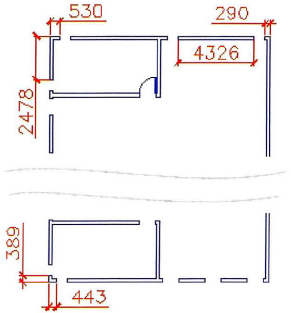
- Create the interior walls 124 mm wide on the Wall-Interior layer. The 3 thicker walls are 336 mm. All interior door openings are 915 mm wide. Position the walls based on the dimensions shown in the image. For any geometry not specifically dimensioned, estimate its position and draw it as shown in the image.
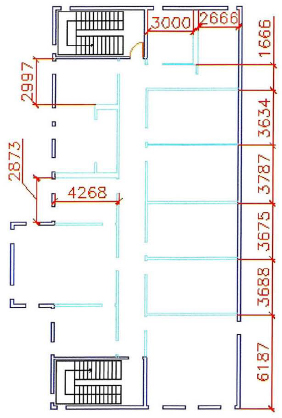
- Save and close the drawing.
Imperial Units
- Open the drawing you saved from the previous challenge exercise, or open I_ARCH-Challenge-CHP05.dwg.
- Create the geometry to represent a wall 7″ thick, working on the basis that the original lines you created represented the outside of the exterior and structural walls. The image shows the bottom stairwell. Note that the lines you drew for the stairwell in the Chapter 2 challenge exercise were dimensioned from the outside wall to the leading, or inside, edge of the wall. Complete all of the exterior walls. Add the door opening to the lower staircase to match the opening in the upper staircase.
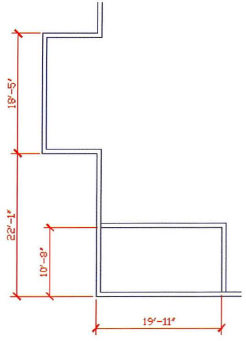
- Add a 3′-0″ door opening in the right wall, positioned as shown in the image.
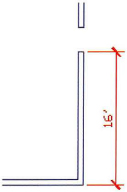
- Add 15 window openings that are 36″ wide and positioned as dimensioned. In the wall sections that jog out to the left toward the corners with the dimensions of 1′-8″, center the openings along that inside wall.
- Add six window openings that are 24″ wide and positioned as dimensioned.
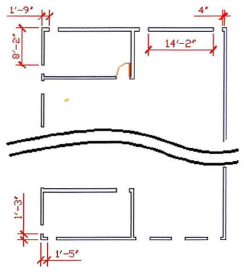
- Create the interior walls 5″ wide on the Wall-Interior layer. The three thicker walls are 13.5”. All interior door openings are 3'-0” wide. Position the walls based on the dimensions shown in the image. For any geometry not specifically dimensioned, estimate its position and draw it as shown in the image.
- Save and close the drawing.
..................Content has been hidden....................
You can't read the all page of ebook, please click here login for view all page.