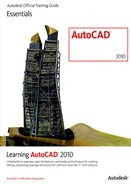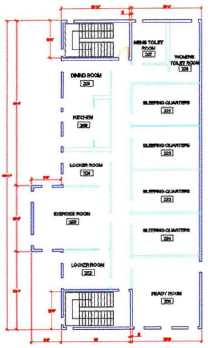Challenge Exercise | Architectural
In this exercise, you use what you learned about dimensioning to create a dimension style and add dimensions to your floor plan.
Note
You have the option of completing this exercise using either imperial or metric units. Select one version of the exercise to complete the steps.
![]()

The completed exercise
Completing the Exercise
To complete the exercise, follow the steps in this book or in the onscreen exercise. In the onscreen list of chapters and exercises, click Chapter 8: Dimensioning. Click Challenge Exercise: Architectural Metric.
![]()
Metric Units
- Open the drawing you saved from the previous challenge exercise, or open M_ARCH-Challenge-CHP08.dwg.
- Set layer Dimension current.
- Create a new dimension style called Architecture with the following settings:
- Arrowheads = Architectural tick
- Arrow size = 3
- Text Style = Labels
- Text height = 3
- Text Alignment = Horizontal
- Overall Dimension Scale = 60
- Primary Unit Precision = 0
- Add dimensions to the floor plan on the appropriate layer to show the lengths of the walls and their position relative to each other as shown. Create additional dimensions as desired to meet your specific requirements.
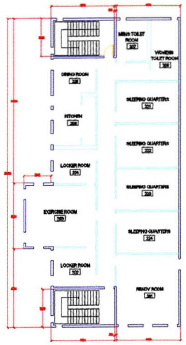
- Save and close the drawing.
Imperial Units
- Open the drawing you saved from the previous challenge exercise, or open I_ARCH-Challenge-CHP08.dwg.
- Set layer Dimension current.
- Create a new dimension style called Architecture with the following settings:
- Arrowheads = Architectural tick
- Text Style = Labels
- Text height = 1/8 (.125)
- Text Alignment = Horizontal
- Overall dimension scale = 38.4
- Unit format = Architectural
- Primary Unit Precision = 0'-0”
- Add dimensions to the floor plan on the appropriate layer to show the lengths of the walls and their position relative to each other as shown. Create additional dimensions as desired to meet your specific requirements.
- Save and close the drawing.
..................Content has been hidden....................
You can't read the all page of ebook, please click here login for view all page.