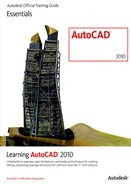Practice Exercise | Crossing Polygon Selection
If you saved the last exercise, you may proceed to step 3. Otherwise, draw the outer shape shown below and fill it with a random arrangement of rectangles. Then practice using the Crossing Polygon selection option to erase the rectangles.
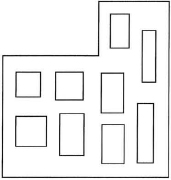
- Turn Polar Tracking on. Draw the outer shape any size, resembling more or less the shape shown in the illustration:
- Begin the Line command.
- Start at the lower left corner (1) and follow the points to draw each line as shown below.
- If you were able to do this continuously, when you get to point (6), you can enter C to close the line segments. Otherwise, you will have to select the Endpoint.
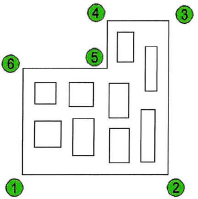
- To draw the rectangles inside the shape:
- First check that Object Snap is turned off.
- Begin the Rectangle command.
- Pick the first corner, then the opposite corner.
- Continue until you have filled your object with rectangles.
- To erase the rectangles using the Crossing Polygon selection option:
- Be sure that Object Snap is turned off.
- Begin the Erase command.
- At the Select objects prompt, enter CP and press ENTER.
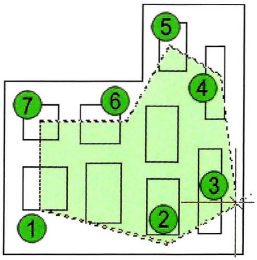
- Begin the Crossing Polygon at point (1) and continue until you get to back to point (1).
- Press ENTER to complete the Crossing Polygon and press ENTER again to erase the objects.
Note that it was possible to select the complete rectangles because they are polylines (connected lines).
- Undo. You may Save this drawing to in order to practice the Crossing Polygon window in the next section.
Selecting with a Fence
A selection Fence enables you to make a series of line segments across the objects you wish to select. To select objects using the Fence option:
- At the Select Objects prompt, enter F (for Fence selection).
- Specify points that define a series of line segments that cross the objects you wish to select.
- Press ENTER to complete the selection fence.
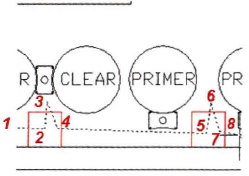
..................Content has been hidden....................
You can't read the all page of ebook, please click here login for view all page.