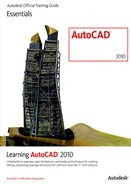Table of Contents
Lesson 01 | Taking the AutoCAD Tour
Lesson 02 | Working with Files
Lesson 03 | Displaying Objects
Exercise | Zoom and Pan in the Drawing
Lesson 05 | Creating Basic Objects
Exercise | Create Basic Objects
Lesson 06 | Using Object Snaps
Lesson 07 | Using Polar Tracking and PolarSnap
Exercise | Use Polar Tracking and PolarSnap
Lesson 08 | Using Object Snap Tracking
Exercise | Use Object Snap Tracking
Lesson 09 | Working with Units
Exercise | Use Architectural Units
Exercise | Use Mechanical Units
Challenge Exercise | Architectural
Challenge Exercise | Mechanical
Lesson 10 | Selecting Objects in the Drawing
Lesson 11 | Changing an Object's Position
Lesson 12 | Creating New Objects from Existing Objects
Lesson 13 | Changing the Angle of an Object's Position
Lesson 14 | Creating a Mirror Image of Existing Objects
Exercise | Mirror Objects in the Drawing
Lesson 15 | Creating Object Patterns
Exercise | Array Objects in the Drawing
Lesson 16 | Changing an Object's Size
Exercise | Scale Objects Using the Copy Option
Challenge Exercise | Architectural
Challenge Exercise | Mechanical
Lesson 18 | Changing Object Properties
Exercise | Change Object Properties
Exercise | Use Quick Properties
Lesson 20 | Matching Object Properties
Exercise | Match Object Properties
Lesson 21 | Using the Properties Palette
Exercise | Manipulate Object Properties
Lesson 23 | Using Inquiry Commands
Exercise | Obtain Geometric Information
Challenge Exercise | Architectural
Challenge Exercise | Mechanical
Lesson 24 | Trimming and Extending Objects to Defined Boundaries
Exercise | Trim and Extend Objects
Lesson 25 | Creating Parallel and Offset Geometry
Exercise | Create Parallel and Offset Geometry
Lesson 27 | Breaking an Object into Two Objects
Lesson 28 | Applying a Radius Corner to Two Objects
Exercise | Creating a Filleted Corner
Lesson 29 | Creating an Angled Corner Between Two Objects
Exercise | Create a Chamfered Corner
Lesson 30 | Changing Part of an Object's Shape
Challenge Exercise | Architectural
Challenge Exercise | Mechanical
Exercise | Create and Manipulate Viewports
Challenge Exercise | Architectural
Challenge Exercise | Mechanical
Lesson 33 | Creating Multiline Text
Exercise | Create Multiline Text
Lesson 34 | Creating Single Line Text
Exercise | Create Single Line Text
Challenge Exercise | Architectural
Challenge Exercise | Mechanical
Lesson 37 | Creating Dimensions
Lesson 38 | Using Dimension Styles
Exercise | Modify a Dimension Style
Lesson 39 | Using Multileaders
Lesson 40 | Editing Dimensions
Challenge Exercise | Architectural
Challenge Exercise | Mechanical
Exercise | Create Fills and Gradients
Lesson 42 | Editing Hatch Objects
Exercise | Edit Hatch Patterns and Fills
Challenge Exercise | Architectural
Challenge Exercise | Mechanical
Lesson 43 | Working with Polylines
Exercise | Create and Insert Blocks
Lesson 44 | Working with DesignCenter
Lesson 45 | Using Tool Palettes
Exercise | Add Content from Tool Palettes
Challenge Exercise | Architectural
Challenge Exercise | Mechanical
Lesson 46 | Working with Polylines
Exercise | Create and Modify Polylines
Exercise | Create a Dimensional Table
Challenge Exercise | Architectural
Challenge Exercise | Mechanical
Exercise | Create and Activate Page Setups
Lesson 52 | Creating Drawing Templates
Exercise | Create a Drawing Template
Autodesk Authorized Training Centers